Reliable Ways to Find Anyone’s Email Address in 2024
DataProt is supported by its audience. When you buy through links on our site, we may earn a commission. This, however, does not influence the evaluations in our reviews. Learn More.
Even if social media’s DMs, comments, and tweets currently dominate our online communication, emailing is still widely viewed as more formal and business-like.
In 2021, daily email users soared to 4 billion, and that figure will rise to 4.6 billion by 2025.
Sending emails has remained one of the main ways to reach customers and potential business partners.
But you can’t establish the right connections if you can’t get hold of the correct email address in the first place. Only 8.5% of outreach emails receive a response.
In this article, discover ways to find out someone’s email address.
Find Someone’s Email Address
There are a variety of methods that can help you find email addresses. And each has its own perks.
While it is possible to use Google to find email addresses for free, reverse lookup tools track down personal information in just minutes.
Read on to discover the different methods to find someone’s email address.
Method 1: Use LookUp Tools
These services offer the most convenient way when hunting email addresses. Lookup tools let you search for updated information about particular individuals without wasting too much time.
Lookup tools are often referred to as People Finders. They’re frequently used to hunt down scammers as they can access public records, private databases, and a multitude of websites with ease.
All these services work in the same way. You just need to input the prospect’s name or include other details about them, like their company or website. And the rest is done for you.
Below are a few LookUp tools that can help you in your search:
BeenVerified
As a background-checking company, BeenVerified is a safe website with access to thousands of email IDs.
Their People Search service can also provide more than just their contact info. You’ll get a detailed report on the person’s life.
The service has a $1 trial period for 7 days. Depending on your subscription plan, it also charges between $17.48 to $26.89 per month.
Intelius
Intelius is a people finder with a Fast Pass feature. Intelius can rush-process a report and deliver it earlier than the standard waiting period if you’re in a hurry.
Like BeenVerified, Intelius works by getting a person’s name, scouring the internet for information regarding that person, and compiling it in a report.
Intelius costs $24.86 monthly. But they offer a 6-day trial for their Reverse Phone Lookup + People Search service for $0.95. They also have membership add-ons that cost below $10 per month.
TruthFinder
TruthFinder works like most lookup tools. You can get a person’s email address by inputting a name or phone number.
The service offers a 5-day trial period for $1. The monthly membership costs $28.05, while a two-month plan is $46.56.
They also have one-service plans like Reverse Phone Lookup ($4.99 per month) and Reverse Email Lookup ($29.73 per month).
Instant Checkmate
Focusing more on public records, Instant Checkmate doesn’t have bonus features like fast passes or dark web monitors. But it offers your demographic and census data and standard personal information to help you find someone’s email address.
Instant Checkmate has a convenient five-day trial of only $1, perfect for one-time searches. And for its subscription cost, Instant Checkmate can set you back at $35.12 per month for unlimited reports.
Method 2: Do a Google Search
If spending money isn’t an option, you can use Google to find someone’s email address.
But since Google can provide millions of results after one query, you must methodically specify your search as much as possible.
Here are a few tricks to shave off excess pages and save time during your search.
Use the Right Punctuation
For starters, enclose the person’s name in brackets [ ]. This indicates that you only want results that precisely match the query, letter-for-letter.
For example, if you’re looking for John Doe’s email ID, it should look like this.
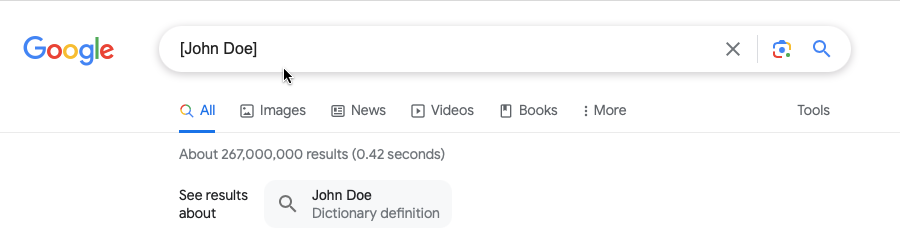
Next, put a plus sign +. This punctuation signals Google that the words next to it must be present in each result.
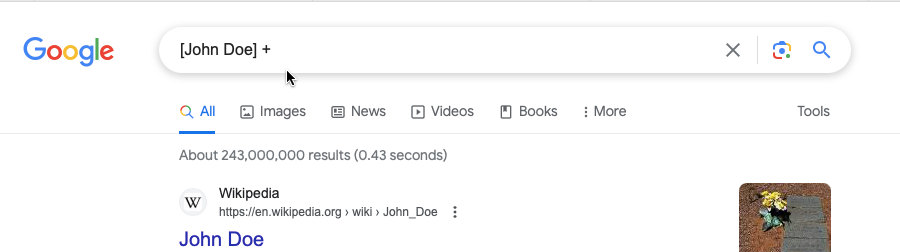
Putting the word “email” after the plus sign will show all pages with John Doe and email.
Add and Combine Modifiers
Type modifying words right after the plus sign. Modifiers make your search results more precise. These can be words like “email,” “email address,” “contact information,” or “contact info.”
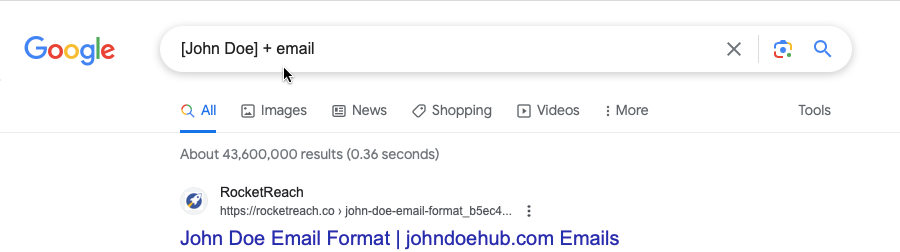
Experiment and combine multiple modifiers. But type OR between them. This lets Google know that you want results that have either one of the two modifiers.
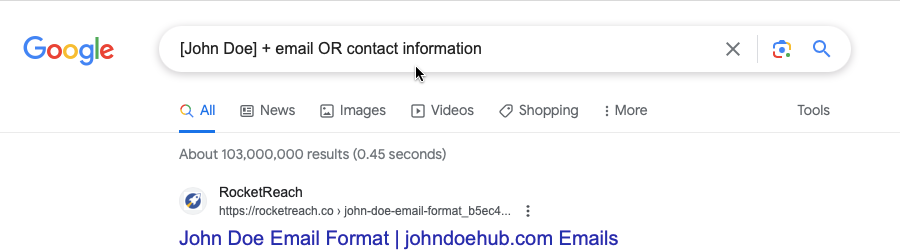
Finally, you can also search using the prospect’s company name.
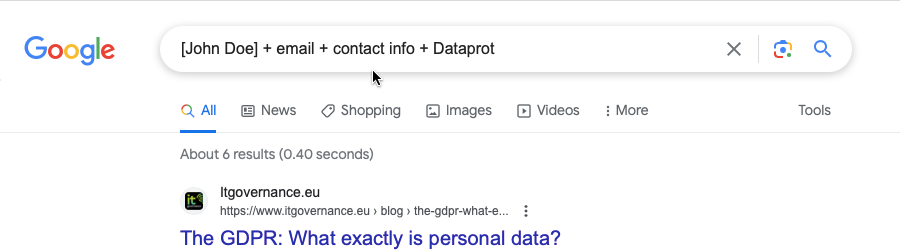
Method 3: Try Social Networks
These days, no secret can’t be discovered by scouring social media platforms. And that includes email addresses.
Facebook, Twitter, Instagram, LinkedIn, and YouTube have designated places where users can link their contact info.
Here’s how to use them to find a person’s email address:
For official Facebook pages, email IDs are usually displayed in the Intro segment at the left side of the main profile.
If there’s nothing listed there, head over to the About section. The email address, website link, and/ or phone number should be in Contact and basic info. The same goes for personal Facebook profiles.
Sometimes, people display their email addresses upfront in their Twitter bio. If not, check out your prospect’s tweets. They may have shared their contact information in their tweets.
Instagram also requires less effort when trying to find an email ID. Like Twitter, the email address is most likely displayed in the short bio beside the profile picture.
Sometimes, a Linktree is placed where the email ID should be. Just click the link to see more of the person’s contact info.
LinkedIn profiles have a small Contact Info section at the bottom of the user’s picture. If it doesn’t have an email address, request to be connected to the profile’s owner.
Once connected, you can see a complete list of email addresses, websites, portfolios, and social media account links in the Contact Info.
You can also peruse the About section. Some people paste their email IDs at the bottom of their self-introductions.
YouTube
The video-sharing giant has a tricky way of revealing email addresses. If the channel doesn’t regularly post its contact info in a video’s description box, it’s on its main page.
Go to the About section. Scroll down to Details. There you’ll see “For business inquiries: View email address.” Click the button, and complete the captcha.
YouTube is strict with spammers. They only allow users to view 20 email addresses every 24 hours.
Method 4: Check Company Websites
All company websites contain an About Us or Team section allowing viewers to get to know them. This page may have information on the people behind the company, their designations, social media links, and their email addresses.
If that doesn’t help, look for the Contact Us page. You can directly ask for the email ID through their contact form. Remember that this may sound off-putting to some. So compose your message wisely.
You can also head to the website’s blogs. In the search bar, type the name of the target person. They may have written a blog entry and something about themself at the bottom.
Method 5: Do a WHOIS Lookup
WhoIs is a publicly accessible database that houses information regarding websites. So it’s like a people finder, but it only works for webmasters or website owners.
WhoIs provides information on Domain Name Systems (DNS), domain names, servers, Internet Protocol addresses (IP), and owner information.
The law requires all websites to register domain names and specific information like name, address, and contact details.
To find someone’s email address, type their website’s name in the WhoIs search bar. And you’ll instantly get a report about their domain registration data. With some luck, it will have your target person’s email address.
Method 6: Try Guessing Methodically
As a last resort, just guess the email address. This isn’t as difficult as it sounds. Here’s an easy way to do it:
According to Hunter, 49.9% of companies use an email pattern. And that pattern is usually {target person’s first and/ or lastname}@company.com.
Again, take John Doe from Dataprot.net. He’d likely have these possible email addresses:
Don’t forget to play with other common combinations like these:
- [email protected]
- [email protected]
- [email protected]
- [email protected]
- [email protected]
- [email protected]
You can also infer using a co-worker’s known address. So if Jane Doe’s verified email is [email protected], then it makes sense that John’s would be [email protected].
Finally, test your guesses. Use the LookUp tools above or just through Gmail. Compose a draft. Paste the address to Gmail’s sender’s address bar. And hover over each address to determine if it’s associated with an existing Google account.
Wrapping Up
Now that you’ve reached the end of this guide, you should be able to find anyone’s email address easily.
Of course, no single method applies to all circumstances. So the best way to collect email addresses is to employ different combinations of the abovementioned methods.
Play around. Find out which suits you best. At the end of the day, with perseverance and hard work, you may be able to find what you’re looking for.


