Best Dedicated Server Hosting
Choosing a dedicated server hosting can be overwhelming. After all, you want a host with a wide range of features, plenty of storage and bandwidth, and excellent customer support. The DataProt team has done the research for you so let’s dig into some of the top dedicated hosting providers on the market today.
DataProt is supported by its audience. When you buy through links on our site, we may earn a commission. This, however, does not influence the evaluations in our reviews. Learn More.
If you’re in the process of creating your website, you’ve probably come across the term dedicated server hosting. Getting dedicated hosting means leasing out a personal physical server to host your website. Unlike shared hosting, where the server is used by multiple sites, a dedicated server devotes its full resources to only one client.
Our curated list of the best dedicated server hosting options will help you find a safe home for your site. And although dedicated hosting costs significantly more than the shared option, it offers a greater degree of flexibility and enables you to grow your site more efficiently.
1. TMDHosting
Storage
SSD
Management
Managed
Free Windows license
Yes
Free backups
Yes
- Free app/component installation
- 24/7 support
- 24/7 free security monitoring
- Plesk control panel included
Besides the usual stuff you expect from a top-tier Windows VPS hosting service, TMDHosting sprinkled in a plethora of additional features to sweeten the deal. There’s 24/7 support, as well as free 24/7 security monitoring. The TMDHosting team will also help you set everything up and give you access to the complimentary firewall and file backup. However, these perks come at a significant price, so this hosting service’s Windows VPS plans are best-suited to big companies.
- Premium Windows hosting solution
- Near-100% uptime
- Strong security
- Mediocre server hardware
2. HostGator
Bandwidth limit
None
Uptime
99.99% guarantee
Customer support
24/7
Monitoring
Full
- Offers Windows servers
- Unmetered bandwidth
- Secure
- Full control over settings
HostGator is an immensely popular hosting service with over 8 million domains under its umbrella. It’s the main competitor and a great alternative to TMDHosting. Unlike TMD, HostGator offers Windows servers, and as such, it’s a great choice for users looking to avoid Linux. Their dedicated server hosting service also comes with military-great security features and unlimited bandwidth. Just watch out for steep renewal prices.
- Windows servers
- Choice between HDD and SSD
- Secure
- Pricey renewals
3. DreamHost
Storage
30-240 GB
Bandwidth
Unlimited
Uptime
100%
Starting price
$10/month
- Starts at just $10
- Great features for resellers
- Recommended by WordPress enthusiasts
- Unlimited MySQL databases
DreamHost is all about doing away with limits. The VPS hosting provider offers unlimited bandwidth, unlimited emails, unlimited websites/domains, and unlimited MySQL databases. DreamHost is also one of the few hosting providers with a 100%-uptime guarantee. Unfortunately, its servers can’t be customized - you’re stuck with the choices they offer.
- 100% uptime
- Unlimited websites and emails per account
- Sub accounts supported
- Limited server options before signup
4. Redswitches
Storage
SSD, HDD
Management
Managed and unmanaged
Free Windows license
No
Free backups
No
- 24/7/365 multi-channel support
- DDoS protection
- Highly customizable
- Affordable unmanaged Windows VPS services
RedSwitches isn’t a traditional Windows VPS hosting provider, but instead has dedicated servers running on Microsoft’s platform and can virtualize more than one Windows server for an affordable monthly rate. If you add to that how customizable these Windows VPS solutions are compared to other VPS plans, you might decide to use a bare metal server rather than a virtual one.
- Multiple Windows server locations
- Expandable storage
- Acronis backups and RAID
- For expert users
5. A2 Hosting
Storage
20-250 GB
Bandwidth
2-9 TB
Uptime
99.9%
Starting price
$4.99/month
- Custom plans
- Multiple OS choices
- DDoS and firewall protection
- Managed and unmanaged servers
When it comes to VPS hosting, flexibility is the name of the game. A2 Hosting, thankfully, has it in droves, giving you a varied choice between different managed and unmanaged hosting servers. A2 Hosting’s services are pretty cheap, too, and come with an anytime money-back guarantee. The only issue is that none of their plans come with unlimited bandwidth.
- Very affordable
- Anytime money-back guarantee
- Highly customizable
- No unlimited option
6. Bluehost
Storage
30-120 GB
Bandwidth
1-3 TB
Uptime
99.98%
Starting price
$17.99/month
- Security-focused
- Multiple IPs available with higher tiers
- SEO tools
- Suitable for eCommerce businesses
If you’re launching an eCommerce site, speed and security are key. For that, we recommend checking out Bluehost. This VPS solution comes with ingrained security features, as well as a free SSL certificate, which are paramount for accepting online payments. You also get access to SEO tools and additional layers of security you can pay for. The main downside to Bluehost is the low amount of storage they offer, which is capped at 120GB.
- Near 100% uptime
- Great security features
- Affordable add-ons
- Low amount of storage
What Is a Dedicated Server: A Web Hosting Comparison
Server hosting providers offer multiple pricing plans with a variety of resources. The cheapest form of server hosting is shared hosting, which involves placing numerous sites on the same server. Unlike the service provided by the best dedicated server hosting companies, shared hosting has several notable downsides.
Firstly, the number of resources at your disposal, like RAM, storage, and CPU power, is limited because you share them with other sites on the same server. This means that whenever one of the sites on the server experiences heavy traffic, it causes others to run slower or even go offline.
Consequently, this prevents you from running scripts on your site and limits your control over the server. The best dedicated server website hosting ensures privacy and complete control over apps, scripts, and security, while shared hosting lacks in each of these departments. However, the latter is a significantly cheaper option and a suitable alternative for smaller sites.
For sites that grow larger but don’t yet require a dedicated server hosting service, virtual private server hosting presents a suitable middle-ground. A mash-up of shared and dedicated hosting, the VPS hosting option allows multiple clients on one server but gives separate parcels to each site through virtualization technology.
This allocates a certain amount of resources for each individual client, enabling sites to run their own scripts, apps, and more.
Finally, we have dedicated servers. If your site is more complex, with various scripts, apps, and potentially heavy traffic, then there’s no substitute for the best dedicated hosting servers. Signing up for dedicated server hosting places the full capacity of a physical server solely at your disposal.
This gives you full control over any systems, scripts, or apps you might want to run, almost 100% uptime, better data transfer caps, and overall impeccable stability. For those who want their site to stand on firm legs, dedicated hosting is the way to go.
Best Dedicated Server Hosting Services
- TMD Hosting
- HostGator
- DreamHost
- Redswitches
- A2 Hosting
- Bluehost
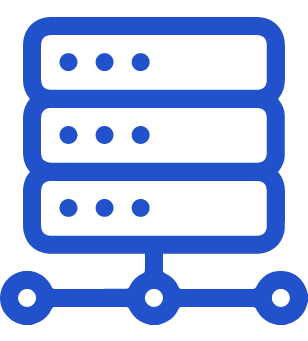
Reviews
TMDHosting Review
Storage
SSD
Management
Managed
Free Windows license
Yes
Free backups
Yes
TMDHosting may not be as much of a veteran as the other Windows VPS providers on here, but this in no way means it can’t compete with the best virtual private server service out there. This provider offers fully managed VPS hosting, 24/7 support, free backups and site transfers, as well as gratis app and component installation.
Features
Metrics are the foundation of any candidate claiming to be the best VPS service – specifically uptime and load times. TMDHosting ticks both boxes: During testing, their VPS server maintained near-100% uptime and justified the staple guarantee. In the past, TMDHosting’s main drawback was server stability, so these high scores on uptime tests are great news. Also, TMDHosting easily beats many of its competitors in load time comparisons.
All VPS plans come with 24/7 security monitoring and daily backups, as well as TMDHosting’s anti-spam email tool. Additionally, all servers are protected by a firewall.
TMDHosting offers some of the market’s most attractive Windows VPS hosting plans. All plans are fully managed, run on Windows Server 2016, and include 24/7 support, free setup, and Plesk control panel. Different tiers are, as always, set apart by their hardware capabilities:
- WIN VPS1 – 80 GB SSD, 3 TB bandwidth, 2 CPU cores, 4 GB RAM
- WIN VPS2 – 160 GB SSD, 4 TB bandwidth, 4 CPU cores, 8 GB RAM
- WIN VPS3 – 320 GB SSD, 5 TB bandwidth, 6 CPU cores, 16 GB RAM
- WIN VPS4 – 640 GB SSD, 6 TB bandwidth, 8 CPU cores, 32 GB RAM
- WIN VPS5 – 1280 GB SSD, 10 TB bandwidth, 16 CPU cores, 64 GB RAM
The storage space and additional features truly set TMDHosting apart.
Pricing
TMDHosting might not offer cheap managed VPS hosting, but it does have clear-cut plans, something we don’t see with many web hosts. The WIN VPS1 plan’s standard pricing is currently $79.95/mo, while the top-tier WIN VPS5 package costs a whopping $564.95/mo. These prices are TMDHosting’s only – nonetheless very real – downside. However, you won’t be going out-of-pocket immediately: In case you’re unsatisfied with the service, there’s a 30-day money-back guarantee.
Final Thoughts
If money is not too much of an object for you, TMDHosting certainly offers some of the best managed Windows VPS hosting when you take into account the server power included with each plan. Its top-notch support team and security features are nothing to scoff at either. Nonetheless, it’s on the premium end of the pricing spectrum, so think carefully before opting for it.
HostGator Review
BANDWIDTH LIMIT
None
UPTIME
99.99% guarantee
CUSTOMER SUPPORT
24/7
MONITORING
Full
Chances are that you’ve already visited hundreds of sites powered by HostGator. With more than eight million domains under its belt, HostGator offers one of the top web hosting services in the industry. At first glance, its features are fairly similar to those on offer with TMDHosting.
However, unlike TDM, HostGator offers a Windows-based dedicated server host and has a few tricks up the sleeve that separate it from the crowd.
Features
Since being launched in 2002, HostGator has attracted millions of users and acquired a reputation for being a reliable hosting service.
Like many trustworthy server hosting providers in the USA, HostGator doesn’t limit your monthly bandwidth. However, there is a 25% CPU usage limit. You can only exceed this limit for 90 seconds. Anything beyond that is penalized.
Unlike most of its competitors that only offer Linux-based dedicated servers, HostGator is one of the few providers that gives customers access to both Windows and Linux-based hosting services. The company’s servers run great on both operating systems.
In addition to being one of the best Windows server hosting options, HostGator allows you to choose between HDD and SSD storage on your servers. HDD has more storage capacity, but SSD is faster.
Like with any dedicated server, you gain full control over its settings, apps, and scripts. You get cPanel and WHM on Linux, or Plesk and Webmatrix if you choose a Windows-based server.
Its security features are equally impressive. There’s DDoS protection, firewalls, and both manual and scheduled backups. The network infrastructure is in a class of its own, with US-based data centers having multiple bandwidth providers and ensuring nearly 100% uptime.
Meanwhile, the customer support team is at your beck and call 24/7 in case you encounter any issues.
Pricing
If you’re on the hunt for the best competitive dedicated server hosting, this is the ideal time to purchase one. HostGator is currently offering a 52% discount on all dedicated server offers. All of the plans come with unmetered bandwidth but differ in server power.
- Value Server: $89.98/month – 4 Core/8 Thread, 8GB RAM, 1TB HDD
- Power Server: $119.89/month – 8 Core/16 Thread, 16GB RAM, 2TB HDD/512GB SSD
- Enterprise Server: $139.99/month – 8 Core/16 Thread, 30GB RAM, 1TB SSD
Final Thoughts
If you don’t like to venture outside mainstream services, HostGator is an ideal choice for dedicated server hosting. It includes great uptime, powerful servers, and terrific network infrastructure, making it a great alternative to TMDHosting, especially if you prefer Windows over Linux.
DreamHost Review
Storage
30-240 GB
Bandwidth
Unlimited
Uptime
100%
If you’re looking for the best VPS hosting for WordPress, DreamHost is an ideal option. Among the many hosting companies competing for their piece of the pie, DreamHost has an offer that’s hard to refuse. This combo of unmatched uptime and reseller-friendly plans comes at an incredibly low price.
Features
Even before you sign up, you’ll frequently come across the word unlimited. The provider offers unlimited monthly bandwidth, an unlimited number of websites and domains per account, as well as unlimited emails and MySQL databases. This lays a solid foundation for your next enterprise or even reseller business.
But before you purchase the best website hosting, you have to pick a virtual private server. The servers come in four flavors and, unfortunately, can’t be tweaked during the checkout process. Your options range from 1 to 8 GB of RAM, with up to 240 GB of storage on ultra-fast SSD drives. If you need more storage and RAM, you can sign up for a plan.
Aside from the aforementioned unlimited deals, DreamHost has an interesting guarantee. With any of the servers, the company guarantees no downtime. The 100% uptime policy is one of the company’s unique characteristics. It also says a lot about the stability of the servers, making it the best hosting service for customers who need rock-solid infrastructure.
DreamHost also has a set of sub-account features. These too have no limits on the number of accounts and web domains you can create. This is ideal if you want to provide further hosting to third parties or just want to host a lot of websites under one account. Since the servers are managed, you don’t have to worry about updating your Linux VPS. The service supports one-click installations and all the popular scripts like Ruby, PHP 7, Perl, and Python.
Plans & Pricing
DreamHost is also a great option if you need affordable VPS hosting. Even though you can’t customize plans, the prices here are some of the lowest in the business. You also get a choice between four plans, each coming with a different amount of RAM and storage.
The cheapest option is just $10 per month, while the VPS Enterprise plan costs $120. But the price can be reduced further if you choose to pay on an annual basis instead of monthly. It’s a simple pricing model, and you can get a preview of various discounts that are based on the billing period. The checkout process is quick, and it allows you to switch to a different plan with updated VPS server prices before you enter your payment information.
As for add-ons, there’s really only one option available during the purchasing period. It’s called MySQL VPS, and it’s an AI-powered auto-scaling tool. If you enable it, the system will monitor your database resource consumption and scale your plan accordingly. You can try it for free for a week or pay $15 per month to have it on all the time.
Final Thoughts
DreamHost truly is a dream come true for anybody who’s searching for the best hosting providers. It’s an affordable, straightforward, and customer-focused service with a lot of great tools.
If you’re looking for the best VPS hosting for WordPress, DreamHost is an ideal option. Among the many hosting companies competing for their piece of the pie, DreamHost has an offer that’s hard to refuse. This combo of unmatched uptime and reseller-friendly plans comes at an incredibly low price.
Redswitches Review
Storage
SSD, HDD
Management
Managed and unmanaged
Free Windows license
No
Free backups
No
RedSwitches is a hosting company with plenty of options for anyone needing a cloud server, dedicated resources, or VPS hosting. Since RedSwitches has affordable dedicated servers, you can even consider creating multiple virtual private servers running on Windows Server 2016 or 2019.
Features
If you decide to give RedSwitches a try, you’ll be able to choose from any of the 25 data centers with powerful hardware. Besides the Windows Server OS, you also get access to the server control panel, root access, and IPMI/KVM on demand.
Any server you choose will come with free setup, an option to expand to unmetered bandwidth, and DDoS protection. The RedSwitches network infrastructure has more than enough capacity to support traffic from 1 Gbps to 10 Gbps from your server.
For Windows hosting and VPS, you can choose RedSwitches data centers in Germany, Netherlands, Switzerland, San Francisco, Washington DC, Hong Kong, Singapore, and Australia.
Pricing
The most economical solution, 1x Intel Quad-Core E-2244G, costs $114.03 per month or $95.03 if you decide to pay for the whole year. For that price, you get access to a server that can host more than a few virtual ones as it packs a CPU with four cores, 16 GB of DDR4 RAM, 1 Gbps connection, and 2 TB of bandwidth. The Passmark score for this platform is 9,986.
RedSwitches’ best hardware comes at a high price of $443.43 or $373.75 if you pay for the whole year. For that money, you get a powerful server rig with 24 cores, 256 GB of DDR4, four 960 GB SSDs, 5 TB bandwidth for traffic to your server, and a 1 Gbps connection.
We appreciate that RedSwitches is quite transparent about what you are getting for your money, which isn’t often the case when you want to host a Windows VPS server.
Final Thoughts
Should you opt to create your own VPS server rather than use an out-of-the-box solution, your success will depend on your level of expertise and if you can virtualize the server. Solutions like RedSwitches’ Windows dedicated server are convenient for anyone needing high performance in an affordable price range.
A2 Hosting Review
Storage
20-250 GB
Bandwidth
2-9 TB
Uptime
99.9%
If you need the best VPS hosting with a lot of customization options, look no further than A2 Hosting. This hosting provider is a favorite among many web developers and website owners due to its affordable plans and plethora of options for customizing the VPS.
Features
A2 Hosting offers both managed and unmanaged servers. Therefore, the company provides multiple hardware combinations to suit everyone’s needs. The hardware configurations start with single-core virtual machines that include 512 MB of RAM and 20 GB of SSD storage.
That doesn’t sound very impressive, but the company’s secret weapon is the configurator tool available directly from its website. Granted, it’s not available for managed server hosting, since those plans are fixed. But in case you prefer to manage your own server, this is the tool for you. With these sliders, you can get up to 12 CPU cores, 32 GB of RAM, and 250 GB of high-speed storage space. There’s even an option for increased monthly bandwidth, although there’s no option for the unmetered plan. A2 also offers several OS options, including CentOS and several popular Linux distributions, optional cPanel and Webuzo licenses, and server location selection.
With managed server hosting, you’re losing root access, but benefiting in other ways. These VPS hosting plans come with SSL encryption, free cPanel license, and transfer tools for quick and easy website migration. Security features include a firewall and DDoS protection, as well as automated backups. Some competitors might offer better uptime, but at 99.9% it’s still a highly stable service.
Plans & Pricing
All of the plans at A2 are constrained by monthly bandwidth. While this can be mitigated by switching to an unmanaged plan and upgrading to a higher tier, it’s still a far cry from the highly popular unlimited plans.
VPS hosting pricing plans are straightforward. The plans start at a very affordable $5 per month for unmanaged hosting and $25 for managed servers. There are no hidden costs and no sneaky upsells – what you see is what you get. Of course, if you want your VPS to pack a bit more horsepower and you want to add more sliders, the price can rise pretty quickly. The great thing is that you make all of these adjustments from the shopping cart, so there’s no need for any back and forth when placing an order.
Like many of the best VPS hosting services, A2 Hosting also offers a handful of add-ons and licensed software. First up is cPanel, which comes with a license for five accounts and bumps up the price by $15. It will cost you another $15 for CloudFlare firewall, and there are two additional turbo boosts that go up to about $30 per month. For managed servers, there are a few more add-ons, mainly the upgraded cPanel licenses for up to 100 users and five additional IPs. Overall, the cost of these extra features is fair and with multi-year plans, you can save a lot of money.
A2 Hosting is one of the best web hosts when it comes to refund policies, too. The company has an anytime money-back guarantee, offering a full refund if you cancel within your first month or a pro rata amount after the initial 30 days. It’s a truly risk-free service.
Final Thoughts
Whether you’re starting a website or looking for an upgrade of your existing hosting server, A2 Hosting will provide you with some of the best tools and servers in the industry to ensure that your project is a success.
Bluehost Review
Storage
30-120 GB
Bandwidth
1-3 TB
Uptime
99.98%
Bluehost’s services are an ideal option for modern eCommerce entrepreneurs who need a lot of speed and a high level of security. In many ways, this is the best VPS hosting for startups.
Features
When it comes to hardware, you can choose from 2 or 4 CPU cores as your starting point, accompanied by 2 to 8 GB of RAM. That’s more than enough to run several high-bandwidth web services. Speaking of bandwidth, the minimum is set at 1 TB per month, while the most expensive plan triples that and adds another IP address into the mix. Yes, you can get multiple IPs without having to pay for add-ons.
Unfortunately, there is little storage. In default plans, which you cannot customize beforehand, the maximum you can get is 120 GB. Compared to other top VPS hosting sites, this is a bit of a letdown. We would also like to see an option for unlimited bandwidth since there’s already an option to get more server resources once everything’s up and running.
If security is one of your priorities and you care about having SSL certificates, you’ll be glad to hear that your VPS gets a free SSL with an optional CodeGuard security tool. In fact, there’s a slew of security features like SiteLock – which detects vulnerabilities and prevents malware attacks – and domain protection, which masks your identity. The provider also accommodates people who need multiple virtual machine hosting options and includes an easy server management tool.
Finally, this is one of the rare providers that offers a set of SEO tools. Bluehost has its own toolset for search engine optimization. The tools are easy to use, with step-by-step optimization and insights so that you can monitor the performance of your websites.
Plans & Pricing
Pricing plans start at $17.99 and include one year of free web domain, or you can connect an already existing domain to your VPS. This might not be a cheap VPS hosting option, but the security features justify the price. And, as always, the longer the billing period is, the better the monthly price.
There are precisely two paid extra services you can add to your plan. The first one is Codeguard, which costs $2.99 per month and provides another layer of security, while the aforementioned SEO toolset costs an additional $1.99 per month. In case you’re eligible for any tax exemptions, you can provide the relevant documents during the checkout process. The refund policy is pretty standard. You get a full refund if you cancel your subscription during the first 30 days.
Final Thoughts
Bluehost is one of the best VPS hosting options thanks to its focus on security and a modern toolset that no other provider offers right now. Small businesses that decide to run multi-VPS configurations should look no further than this hosting service for all their needs.
Evaluation Process
Server hosting services can be complicated to grasp, especially if you’re new to site-building. What should your preferred web host or a dedicated hosting provider offer? Shared web hosting, or bare metal dedicated servers? What about dedicated hosting packages, server management, and VPS hosting?
In order to make it easier for you to evaluate different companies and gain basic knowledge to choose the best dedicated server provider, we have laid out our review methodology below.
Uptime
When you’re running a site, there’s no single metric as important as uptime. Sites that go offline can cause frustration, customer dissatisfaction, and a potentially significant loss of revenue.
Hence, uptime represents a crucial metric in our reviews. Most top providers offer some sort of high-percentage guarantee for uptime, but there are differences between them. Whenever you’re making a dedicated server hosting comparison, uptime should always be at the top of the list.
CPU and RAM
In many ways, servers are similar to regular computers. They rely on their hardware to keep your site running efficiently. While searching for the best dedicated servers, there are two important components to keep an eye out for – the server’s RAM memory and CPU output.
RAM (Random Access Memory) has a near-identical function in server hosting as it does on your computer. It’s used for storing data and making it available to run various processes and applications. The more RAM memory a server has, the bigger the temporary workspace is for the server to pull data from when running processes. This reduces the number of times the server has to access the hard drive. In short, the larger the RAM, the quicker the site.
Therefore, the amount of RAM available is an important component when reviewing the top server hosting companies. Insufficient memory can lead to slowdowns or server errors.
Another critical part of the hardware used for dedicated hosting services is the CPU. The processors provide processing power, directly impacting the speed at which the server can work with information and handle higher traffic loads. Again, the same conventional wisdom applies here – the more, the merrier.
Storage
Storage also plays an important part in your server’s ecosystem. Disk storage is used to store everything from images to server configuration and backup files. Of course, you’ll want to have as much storage as possible, but first, you need to make a choice between HDD or SSD disks.
This is an important decision in your search for the best web hosting dedicated server. SSD or solid-state drives are much faster, guaranteeing quicker load times. But this is the pricier option and usually comes with less storage capacity than HDDs. Typical hard disk drives are slower but offer much more storage.
Bandwidth
The majority of hosting companies impose bandwidth limits. This means that the number of downloads/uploads and overall monthly data transfers are limited. There’s no reason to worry, as most of the bandwidth caps are perfectly suitable for small and medium-sized sites. There are also providers that offer unlimited data transfers.
Security
Security should definitely be near the top of your list during your search for the finest dedicated server hosting, especially if you plan on running an e-commerce site or handling sensitive user information. SSL encryption is a very important security measure, as it encrypts all information transfers between users and your site.
Therefore, you should keep an eye out for companies that offer an SSL/TLS certificate. You should also look into malware protection, backups, and security monitoring.
Customer Support
Quality customer support is arguably one of the most crucial aspects of any service. Web hosting is no exception, requiring diligent and readily available support staff. The first-rate dedicated server hosting provider has to offer impeccable customer support in order to be able to efficiently address issues such as slowdowns, security breaches, or sites going down.






