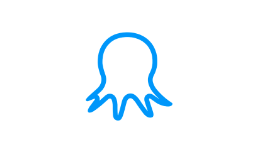Best Data Collection Companies in 2024
Make Data-Driven Business Decisions With the Help of Data Collection Tools
DataProt is supported by its audience. When you buy through links on our site, we may earn a commission. This, however, does not influence the evaluations in our reviews. Learn More.
It’s an unwritten requirement of any modern business that you need to have an online presence. Depending on the industry the business is operating in, a range of data sets may be required to analyze potential prospects, performance, or the market.
Companies offering data collection tools provide smart solutions for gathering large amounts of information from various online platforms and transforming them into an easily readable format. In this article, we’ll take a closer look at companies that offer web-scraping tools that help you export and organize readily available information from the internet.
1. Bright Data
Proxies:
Residential, ISP, mobile, data center
IP pool:
Over 72 million residential IPs
Protocols:
HTTP and HTTPS
Success rate:
97%
- Huge IP pool
- Offers mobile proxies
- Proxy manager
Bright Data (previously Luminati Proxy) is a flexible proxy service that offers the largest IP address pool we’ve come across. When it comes to residential IPs alone, Bright Data offers more than 72 million of them, spread across 195 countries.
- High success rate
- Web unlocker
- All proxy types
- Expensive
2. Coresignal
Data Format
JSON, HTML, CSV
API
Yes
Platform
Web-based Application
Price Range
$1000 - $1250/month
- Extensive datasets
- Database APIs and scraping APIs
- Free trial and samples
- Market-leading data discovery and updates
- Trusted by 100+ companies
Coresignal provides multiple data solutions powered by a stable stream of fresh data on companies, people, and tech products. Coresignal’s public web data consisting of millions of continuously updated records is excellent for building data-powered products and enhancing your investment, recruitment, and sales strategies.
- Multiple data solutions
- Flexible pricing
- Interactive data catalog
- Learning resources
- Transparent information about data quality
- Cost
3. Octoparse
Data format
CSV, Excel, JSON, HTML
API
Yes
Platform
macOS 10.10 and above; Windows 7, 8, and 10
Price range
$75 to $209/month
- Auto IP rotation
- Custom crawlers
- Extraction schedule
- Cloud extraction of proxy servers
- Captures data from JS- and AJAX-heavy websites
Octoparse is a no-coding-required application for collecting essential information. The app is capable of performing multiple simultaneous tasks and is a well-known, established product.
- Includes a free plan
- Unlimited plans
- User-friendly UI
- Steep learning curve
4. Web Scraper
Data format
CSV, XLSX, JSON
API
Yes
Platform
Web app, Chrome, and Firefox extension
Price range
$50 to $300/month
- More than 400,000 users
- Point-and-click interface
- Based on browser extension
- Scan scheduling
- Multi-platform
A handy tool for gathering business intelligence, Web Scraper can process JavaScript-heavy web pages and seamlessly export data.
- Proxy servers
- Great learning resources
- Great learning resources
- No premade crawlers
5. ParseHub
Export data format
JSON, CSV, Excel, Google Sheets
API
Yes
Platform
macOS, Windows, Linux
Price range
$149 to $499/month
- Scheduled data collecting
- IP rotation
- Processing of infinitely scrolling pages
- Great learning resources
- Free trial
ParsHub is a web-scraping tool that can collect data from even the most complex websites. It requires no coding and it’s intuitive to use.
- Dropbox integration
- Processing dropdowns, tabs, and popups
- Attribute extraction
- Limited pages with the free version
6. ProWebScraper
Data format
JSON, CSV, Excel, XML
API
Yes
Platform
Web-based app
Price range
$40 per 5,000 credits
- Point-and-click selector system
- Pagination and chaining
- Image downloads
- Scheduled scans
- Email notifications
ProWebScraper can extract data on a large scale and output results in multiple different formats. The tool doesn’t require any coding.
- Cloud-based extraction
- IP rotation
- Pay-as-you-go pricing structure
- Credit system
Why Use Web-Scraping Software?
In the age of information technology, data is arguably the world’s most precious resource. Rough estimates suggest that the world wide web contains somewhere around five million terabytes of data, including the deep web. Bearing that in mind, you can see why manually finding necessary information on a single website can be a daunting task, especially if you require it from enormous websites like Amazon, YouTube, or Booking.com.
That’s where web-scraping software will help you quickly gather information and sort it into a meaningful format. It’s not just for large Fortune 500 companies; various much smaller businesses can also significantly benefit from collecting data. You can use this software for market research, sentiment analysis, price, content, and news monitoring. Starting a new project and developing a strategy for its launch is much easier if you know that the target audience will be receptive to the product you’re creating.
No matter what industry you operate in, you’ll find such software valuable. You can process a lot of information, export results as JSON, CSV, or Excel files, and integrate with your in-house software solutions with APIs provided by these data companies.
Now it’s time to analyze several companies that offer ready-to-use local and cloud-based solutions. These are incredibly convenient, as you don’t have to worry about your IP getting blocked, nor will you have to spend hours coding the software.
Top 5 Data Collection Companies
- Bright Data
- Coresignal
- Octoparse
- Web Scraper
- ParseHub
- ProWebScraper

Reviews
Bright Data Review
Price range:
$500/month - $3,000/month
Customer support:
24/7 live support
Web scraper:
Yes
Besides residential IPs, Bright Data offers datacenter proxies (over 700k), static residential IPs (85k), as well as mobile proxy IPs (7.5M). With such a diverse proxy offer, and a huge number of IPs for each type, Bright Data easily beats other top proxies.
Naturally, residential IPs are the most coveted ones, as they come with the lowest risk of being blocked and reducing success rates. If you’d like to get an even better batch of addresses, you can go with the static residential IPs that haven’t been previously used at all.
In addition to standard proxy services, Bright Data also brings two extremely useful tools to the table – Web Unlocker and Search Engine Crawler. Web Unlocker is an automated website unlocking tool that promises to vastly increase your success rates. This top proxy tool automatically chooses the best IP and browser profile to reach the target site, in addition to solving captchas and overcoming other obstacles to a successful connection to the target. While this tool comes as a paid add-on, you’ll only be paying for successful requests.
Search Engine Crawler is practically an SEO tool. When you hit SEC with a keyword query, it collects SERP data, as well as images, shopping information, maps, and videos for any given keyword.
According to its site, Bright Data comes with a 99.99% network uptime. This high-speed proxy also supports unlimited concurrent sessions and comes with 24/7 support. On top of that, Bright Data offers a robust Proxy Manager tool that lets you handle and oversee all proxies under your control and requests made through those proxies.
All of these tools and features make Bright Data an immensely powerful and flexible proxy service. However, there is one significant drawback – the price. First of all, the pricing structure itself is convoluted and often hard to make heads or tails of.
There are five pricing plans available, each coming with a minimum monthly commitment. The cheapest plan costs $500 a month, while the most expensive one is $3,000 per month. The benefit of going with the priciest plan is that you’ll be paying a smaller price per gigabyte. Different proxy types come with different pricing (residential and static IPs being the most expensive), with additional services like the Web Unlocker tool further inflating the price. The inclusion of multiple different payment options is a welcome sight, as they provide much-needed flexibility when purchasing.
All in all, we found Bright Data to be the most capable and adaptable proxy service around, with an obvious focus on data collection campaigns.
Coresignal Review
Industries and applications:
Startups, SMEs, Enterprises
Data format:
JSON, HTML, CSV
API:
Yes
Platform:
Web-based Application
Price Range:
$1000 - $1250/month
Coresignal is a public web data provider trusted by more than 100 data-driven companies, including HR tech and sales tech platforms and the world’s largest VC firms. Companies choose Coresignal because of data freshness, cutting-edge update and discovery capabilities, historical data, and years of experience this company has in the web data collection industry.
Coresignal offers both extensive datasets for those that need large-scale data on companies, business professionals, and tech products, as well as multiple APIs for companies that need specific data records at smaller-scale with the freedom to get them on demand. There are two API categories that Coresignal is offering:
- 3 scraping APIs (employee, company, and jobs data)
- 3 database APIs (employee, company, and jobs data)
Coresignal’s database APIs provide users direct access to a large-scale database with millions of data records updated on a daily basis. Users can find relevant data or enrich their existing data easily and quickly. People who want to try this API before committing can get started with a free trial.
Coresignal’s scraping APIs are powerful tools for smaller-scale projects that want to scrape real-time data and get data from public profiles of professionals and companies or jobs worldwide on demand.
Coresignal provides businesses with access to a wealth of public web data in 8 categories, including employee data, firmographic data, funding data, jobs data, reviews, and technographics. This data can be used to build new products or develop more effective strategies, identify new growth opportunities, and gain a competitive advantage in the market.
In conclusion, Coresignal is a reliable data provider with a proven track record of providing businesses with a stable stream of fresh web data. This company offers various data solutions, and businesses of all sizes and from different industries can find a suitable solution powered by high-quality public web data.
Octoparse Review
Industries and applications:
Social media, eCommerce, marketing, news, content, research
Data format:
CSV, Excel, JSON, HTML
API:
Yes
Platform:
macOS 10.10 and above; Windows 7, 8, and 10
Price range:
$75 to $209/month
Octoparse is another web crawler that collects data from websites, organizes it into an easily readable table format, and does it without asking you to code. This software solution automates data extraction while keeping it simple with a user-friendly point-and-click interface.
Octoparse 8.1.24 can be used both locally or as a cloud-based software solution. It works on macOS 10.10 or higher and Windows 7, 8, and 10 (x64). For x32 systems, you’re advised to use the older Octoparse 7.3.0 version.
The software provides you with a comprehensive tool that can help you monitor prices, generate leads, develop marketing strategies, and even conduct research. Octoparse has 52 premade web-scraping templates, which can extract information from social media, eCommerce websites, travel-oriented services, directories, job boards, real estate websites, and other sources.

Octoparse has a simple and effective UI that makes it easy to compile data. In three simple steps, you can start the extraction process. First, you need to create a new task and enter the URL that the web crawler needs to process. When the page loads, you’ll notice that the software detects the content on the page and, by default, highlights important elements.
During the second step, it’s up to you to see if the selected features on the page align with what you need, at which point you can add and remove information. Octoparse will show you a preview of the information, and you can move columns around or delete them to exclude certain information. There are also some other valuable features like scrolling through the page to load further.
The third and final step is to run the data collection task, and you have several options there as well. You can perform the operation on your device, run it on the cloud, or schedule it for execution on the cloud later. You can find the data in your Octoparse Account once the process is completed. Octoparse can deliver your results in the following formats: CSV, Excel, HTML, and JSON.
Octoparse offers convenient features that businesses and research teams will find helpful. With proxies and IP rotation, you don’t have to worry that the website will ban your IP address. Some websites that are difficult for scraping data, like those built with AJAX and JavaScript, are easily processed by this software. Octoparse can even collect data from a login and handle infinitely scrolling webpages like some social media sites have. The software solution’s API integration can help you acquire data in real-time.
Octoparse comes with a free plan that can process 10,000 records per export, offers 10 crawlers, and imposes no limitations on pages per crawl and the number of computers you use it on. The price for a Standard plan is $75 per month if billed annually, and that rises to $209 per month for the Professional plan. The Additional Data and Crawler Service packages will set you back $399 and $189 per month respectively.
Opinions on Octoparse are divided online, but in our experience it can be a helpful tool for many companies and enterprises. While it lacks the flexibility of some other software solutions, it compensates for that with its easy-to-use approach.
Web Scraper Review
Industries and applications:
Sales, eCommerce, retail, brand sentiment, business intelligence, marketing, business strategy
Data format:
CSV, XLSX, JSON
API:
Yes
Platform:
web app, Chrome, and Firefox extension
Best price:
$100/month
Data collection services are essential, and Web Scraper is another crucial tool for analysts, market researchers, and enterprises. The company offers its software solution in the form of a browser extension and a cloud service.
Web Scraper has a simple point-and-click interface, and you can download the browser extension for Chrome and Firefox. Scraping a website involves a few steps, including creating a sitemap by adding a homepage URL. The app itself requires you to do some legwork, as you’ll have to generate selectors for subcategories and individual selectors for each type of data you need to extract. You need to set up different types of selectors, like text or link, before starting the process. You can then download the results as a CSV file.
While the browser extension is a nice solution for a free data collection tool, it’s not as user-friendly as the Web Scraper Cloud solution. There are four different paid plans ranging from $50 per month for the Project plan to $300 for the Scale plan. If you subscribe, you’ll get access to a scheduler, proxy, several export options, and the option to save the results as CSV, XLSX, and JSON files. Furthermore, the Web Scraper Cloud plan works better with dynamic websites, and you’ll also get access to the API.

Depending on the plan you choose, you’ll be assigned an amount of “cloud credits,” which correspond in a one-to-one ratio to the number of pages you can crawl. Our review found that only the Business and Scale plans have enough credits for comprehensive research, as they come with 50,000 and unlimited searches respectively.
Web Scraper finds its use cases with lead generation, eCommerce, retail monitoring, brand analysis, business intelligence, marketing, business strategy, and extracting statistics from large amounts of data. Unfortunately, there are no pre-made solutions for websites like Amazon, Facebook, eBay, Walmart, Booking, Netflix, Tripadvisor, and many others featured by the competition.
Web Scraper offers extensive documentation, video tutorials, a blog, and how-to guides that serve as excellent learning materials for its users. Furthermore, even with the free version, you can access these learning materials and speak with the community through the official forum. It’s not a bad idea to test out how the Web Scraper extension works with test sites provided by the developer, as it will help you prepare for more complicated tasks.
ParseHub Review
Industries and applications:
eCommerce, sales leads, aggregating data, consultants, analysts, researchers
Data format:
JSON, CSV, Excel, Google Sheets
API:
Yes
Platform:
macOS, Windows, Linux
Best price:
$499/month
Another data collection software option on our list is ParseHub. The application is available for macOS and Windows, and it’s the only Linux-compatible software application we tested, besides web-based software solutions.
ParseHub can find its way around complex JavaScript and AJAX-based websites, and it’s able to go through forms, dropdown menus, and even popups to find the necessary data. The application also covers websites with infinite scrolling, interactive maps, and calendars. The software uses a range of proxy servers to rotate IP addresses, thus avoiding a situation where you might be banned from accessing the website you’re analyzing.

ParseHub is a handy tool for consultants, analysts, sales leads, aggregating data, researchers, and eCommerce. Developers will also find the application convenient, as they can integrate their applications with ParseHub’s REST API and make use of scraped information.
Like the other solutions we’ve reviewed, ParseHub requires no coding; the application does the brunt of the work for you. However, there are a few steps that you need to become familiar with if you want to use the application effectively.
The program’s user interface is intuitive and doesn’t require too much time to get used to. After loading the webpage, you need to set up selectors, of which ParseHub has XPATH, CSS, and RegEx, as well as other common selectors found in website data collection solutions.
The graphic interface will effectively show you what information you’ve set up for extraction, and it may require you to take a few extra steps to properly set up the software. When you’re selecting an element from the page, the software will suggest others that it finds fitting in the same class.
You have plenty of options when it comes to accessing your scraping results, and you can sort the data into JSON, CSV, and Excel files or import them directly into Google Sheets. Anyone wanting to add further visualization options to their data can do so with Tableau; ParseHub can easily integrate with the application via CSV import or Google Sheets implementation. The API integration allows you to extract data directly to your software application, which most developers find extremely useful.
ParseHub does a great job at instructing new users on how to use the software. The company offers web courses that cover everything from basics to advanced web-scraping techniques. ParseHub has a YouTube channel with excellent video material that you’ll find quite helpful; there are step-by-step examples of how you can gather data from various sites like Reddit, Walmart, Yelp, Amazon, and many others. For those that prefer to read through instructions, ParseHub’s help center has extensive information and covers everything you might need to run the data collector successfully.
ParseHub has a free plan, which gives you an excellent opportunity to explore how you can incorporate a tool for data collection into your organization and workflow. However, we’d recommend looking into paid plans for business endeavors, as they allow for more projects and more pages per run for analysis.
Standard and Professional subscriptions go for $149 and $499 per month, and there’s a 15% discount for quarterly billing. Even though those two plans are considerably better than the Free plan, they feel somewhat limited compared to what other market research and data collection companies offer.
ProWebScraper Review
Industries and applications:
Job boards, marketplaces, eCommerce, hospitality, stock market, news outlets
Data format:
JSON, CSV, Excel, XML
API:
Yes
Platform:
macOS, Windows, Linux
Best price:
$40 per 5,000 credits
ProWebScraper is a cloud-based data collecting solution. Suppose your business needs to process data found on job boards, listings, online marketplaces, hospitality services, the stock market, or the news media. In that case, you’ll find that having the ProWebScraper tool can significantly speed up your work.
ProWebScraper can be set up for any website. The web-based app has a simple point-and-click interface, and it’s capable of processing more complex websites. You can set up custom rules with XPATH, CSS, and RegEx selectors to dig up hidden info or better configure your scraping settings. You can use the pagination feature to extract the same data type from a string of pages, while chaining goes through sublinks to retrieve more data.

While ProWebScraper offers plenty of selectors and handy options, we found the lack of premade options for popular websites like Amazon, Booking, eBay, or social media websites disappointing.
Thankfully, you have several options for downloading your results; you can choose between CSV, Excel, XML, or JSON. The REST API integration with custom software is available so that the scraping tool can work seamlessly with organizations that have established software solutions. Furthermore, you can also extract high-quality images besides.
ProWebScraper has a convenient blog that covers exciting tips and valuable guides on the data collecting process. Besides that, the knowledge base covers the essentials so you can use the software without a hitch.
If you’re intrigued by the offer, you can always try out ProWebScraper for free. That offer lets you scrape information from 100 pages corresponding to 100 credits.
In terms of paid subscriptions, you can get the Active Plan for $40 per month, which will give you 5,000 credits. The credit-to-page ratio will depend on the type of scraper you use.
For the Standard scraper, you get simple information extracted from simple HTTP pages through ProWebScraper’s proxies at one credit per page. The Premium scraper is reserved for major sites like Amazon and Yelp, as they have more JavaScript-heavy pages, and the rating is three credits per page. The scraper with the highest cost per page is Ultra; it can collect information behind logins and infinite scrolling pages. Ultra’s rate is five credits per page.
We found that ProWebScraper’s pricing approach isn’t the most cost-effective when compared to other reviewed products on our list. While it gives you great flexibility to customize your plan, you’re better off with plans that don’t categorize your scraping process according to the website you’re researching.
Methodology
The internet is so vast that just Google’s index alone – with hundreds of billions of pages – is 100,000,000 GB in size. Some websites are fantastic sources of information, but with that data spread across multiple subpages, it can be hard to find. Getting that information in an easily digestible format is the purpose of data collection applications.
Several important factors make this kind of software an excellent solution for businesses that want to improve and grow by analyzing the market, the sentiment of their target audience, and their competition.
Use Cases
Analyzing eCommerce websites and online marketplaces is a great way to find out product prices, check reviews, estimate brand reputation, and confirm the availability of particular items. Suppose your company is releasing a product in the face of more established competition. In that case, you can use this information to improve your design, research the market, and position your business for better results by analyzing the data you scrape.
Some web scrapers can analyze websites like Tripadvisor, Booking, or Yelp, which publish extensive information on various hospitality establishments. If your business is looking to optimize the travel experience for its users, this is the best way of getting useful information for tailor-made offers, price optimization, and increasing your competitiveness on the market.
The real estate market greatly benefits from using tools to organize listing information from multiple sources. The information gathered can help you predict market conditions, increase sales, and provide the best service to your customers.
Some advanced web scrapers can collect data from social media websites. This is an excellent way of analyzing public sentiment towards a product or the effectiveness of a marketing campaign.
There are plenty of other fields where such tools can prove effective. Everything from academic research to finding sales leads can potentially benefit from web-scraping tools. Business intelligence is an essential part of any industry, and the internet is a great place to gather readily available information
Proxy IP Addresses
The process of gathering data requires sending multiple requests to a website, especially in the case of large and complex websites like Amazon, eBay, or Facebook. That’s where a data-collecting application needs to use proxy servers and go through multiple IP addresses to simulate the website being accessed by numerous regular users and not a single source that takes up most of the website’s traffic. Some websites will automatically block your IP address if you overwhelm their server traffic.
Result Format
When you gather the necessary information, these software solutions have multiple options that allow you to sort them in an easily accessible form. Most local and cloud-based solutions will export these values into a table-like format, giving you many ways to analyze the data and gain valuable insights from it.
CSV File
A CSV, or comma-separated values file, is a simple text with a list of data. A comma or semicolon is used to limit each entry, and it’s a simple way of creating a database that you can later import into another program like Microsoft Excel, OpenOffice Calc, or any other CSV editor. It’s more universal than applications such as Excel, as there are freeware and paid software solutions that can open it.
Microsoft Excel File Type
If you already use the Microsoft Office package, this is the best way of sorting through and filtering information gathered from scraping websites. With all the powerful features, you can easily create graphs and pivot tables, filter out irrelevant information, and use collaborative tools to make information readily available to other members of the team. The benefits of data visualization are obvious, especially for large-scale organizations.
JSON
JSON or JavaScript object notation is a format for storing data. It’s also a language-independent format that modern programming languages and web-based or server applications can read. Web-scraping applications that support it integrate perfectly with any software solutions that you or your business might develop and use.
API Integration
The need for automation and integration between different software packages is reflected by these data collectors offering application programming interfaces (APIs). This is especially useful for web-scraping applications that output significant quantities of information.
Price
Price is one of the relevant factors to consider when choosing an appropriate solution for the scale of your company or small business. Offers from web-scraping companies vary. During our research, we found a range of services that can propel your business towards more data-driven analysis at all scales without breaking the bank.