How To Delete Your OnlyFans Account
DataProt is supported by its audience. When you buy through links on our site, we may earn a commission. This, however, does not influence the evaluations in our reviews. Learn More.
In today’s interconnected cyberspace, taking control of one’s online presence has become more vital than ever. Individuals are becoming more cautious about their online lives and the platforms they engage with.
Among the different online platforms, OnlyFans has gained significant attention as a unique space for creators to share certain content and connect with their subscribers.
Some users join the platform to make money, while others may want to delete their OnlyFans account after discovering what it is all about.
There are also some that may be wondering whether the platform is safe to use or whether they can be anonymous while using it.
Whatever your reason may be for deleting your account, know that there are many ways to do it.
Keep reading to uncover the essential steps to delete your OnlyFans account and gain complete control over your digital presence.
Deleting Your OnlyFans Account
Over time, a subscriber’s interests and likes may change. They might need to cut back on expenditures and an OnlyFans subscription can then become unaffordable or less of a priority.
Others may prefer to delete their account to maintain a higher level of internet privacy or to minimize their digital footprint.
If you determine it is time to move on from OnlyFans, thinking that someone might find you on the platform, these steps will walk you through the process.
Step 1: Access the OnlyFans Website
Start by visiting the OnlyFans website and logging into your account using your username and password. Enter your email address and password.
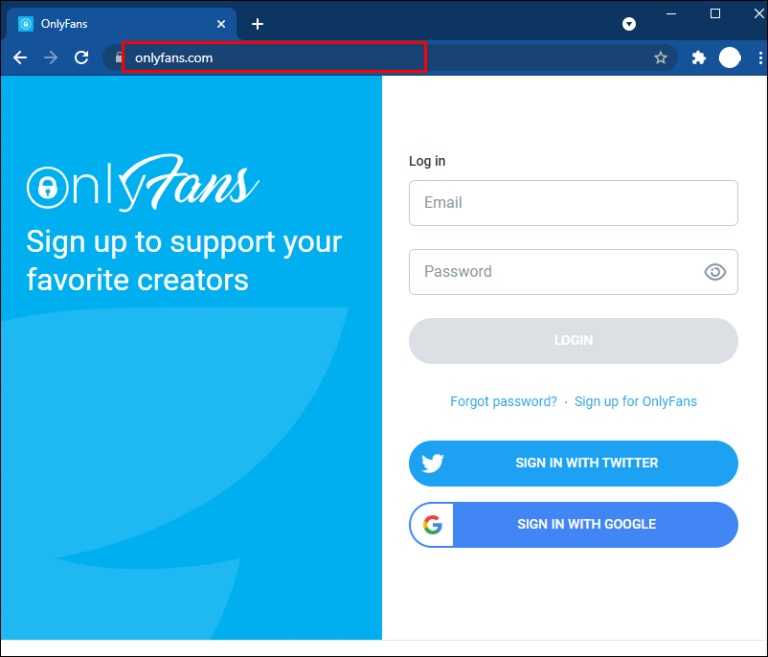
Step 2: Accessing the Menu
Once logged in, you’ll see your profile icon or picture in the top-left corner of the screen. Click on it for the menu to pop up.
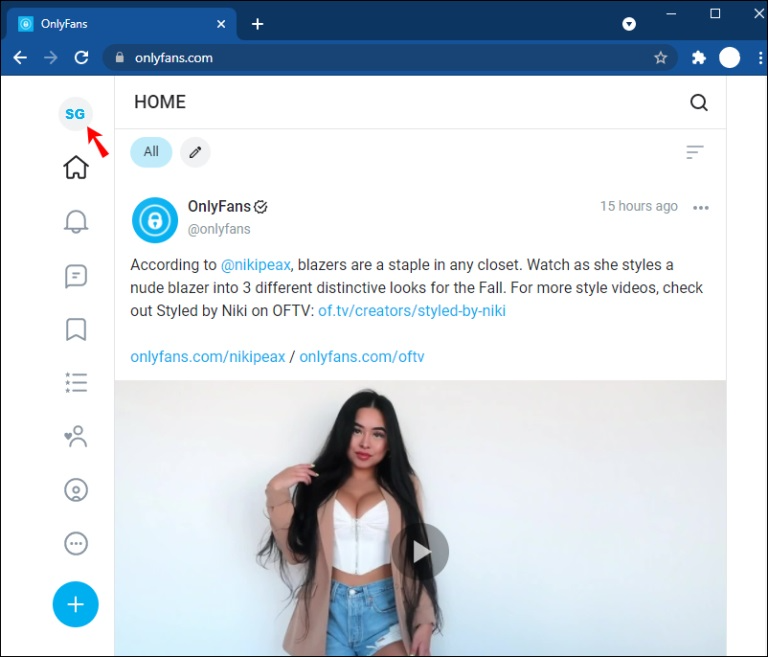
Step 3: Navigate to Settings
From the menu, select “Settings” to access your account settings.
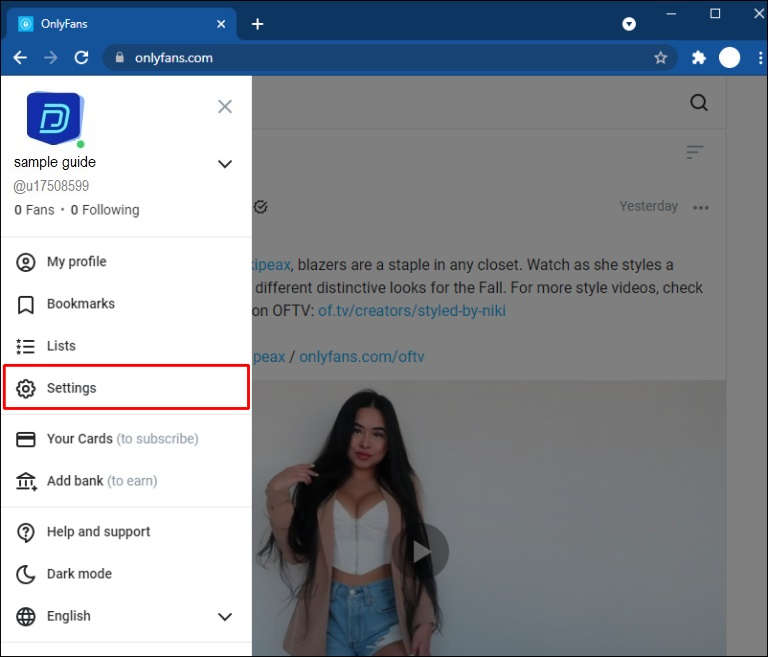
Step 4: Select the Account tab.
You will see the “Account” section on the account settings page. Click on the “Account” option to proceed further.
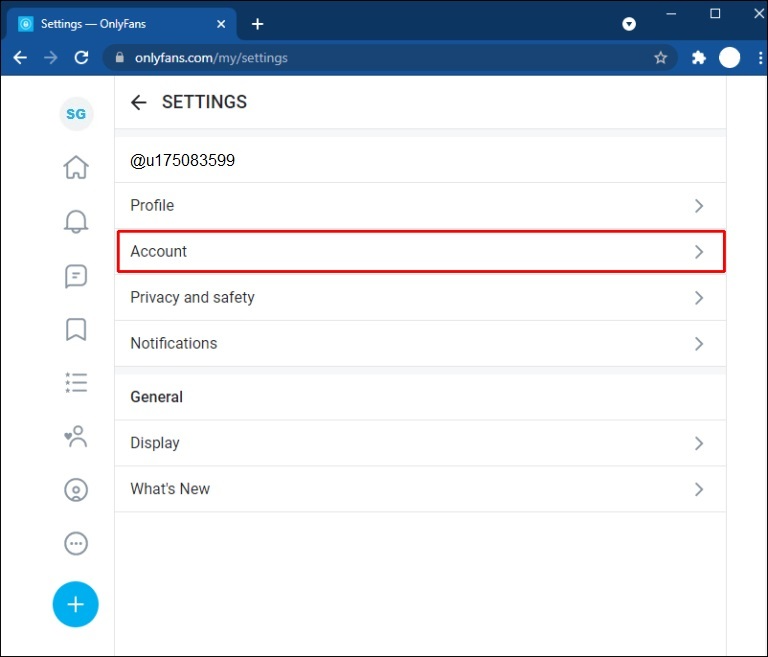
Step 5: Initiate the Account Deletion Process
Within the “Account” section, you will see the “Delete account” option as you scroll down the page. Click on it to start the account deletion process.
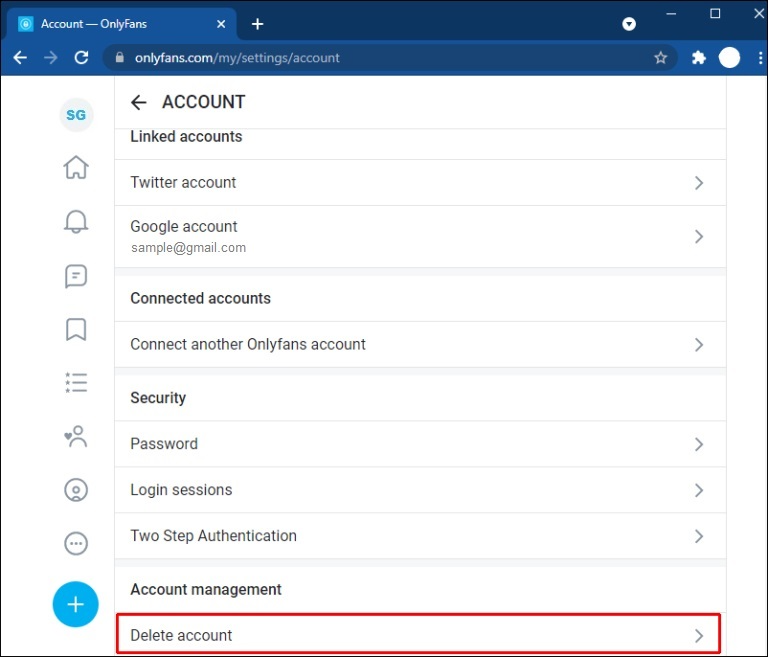
Step 6: Enter Verification Codes
The “delete account” button will turn red once you enter the correct codes.
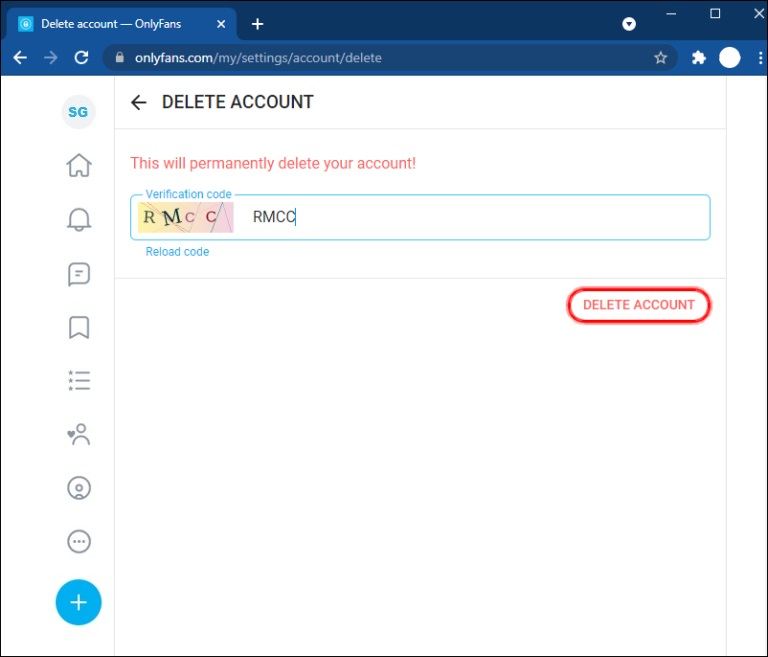
A creator can delete their OnlyFans subscription in the same way. There could also be several reasons why OnlyFans creators consider deleting their accounts. Here are some examples:
- Career or life changes
- Privacy and security concerns
- Financial Considerations
- Personal boundaries and comfort levels
- Creative direction and burnout
Deleting your OnlyFans account is a straightforward process. Take the time to consider your decision before proceeding with the deletion.
Always prioritize your online privacy and make informed choices regarding the platform.
How to Delete an OnlyFans Account on your mobile device
OnlyFans have yet to release an app for their platform, but you can access it from your mobile phone’s web browser.
If you are using a mobile device and unsure about the account deletion process, these will guide you through the steps of deleting your OnlyFans account using mobile devices (Android and iPhone).
For Android and iPhone users:
Step 1: Launch OnlyFans
To begin the process, open OnlyFans on your Android or iPhone browser, such as Google Chrome or Safari
Enter the login info of your OnlyFans account. Use the credentials associated with the account you wish to delete.
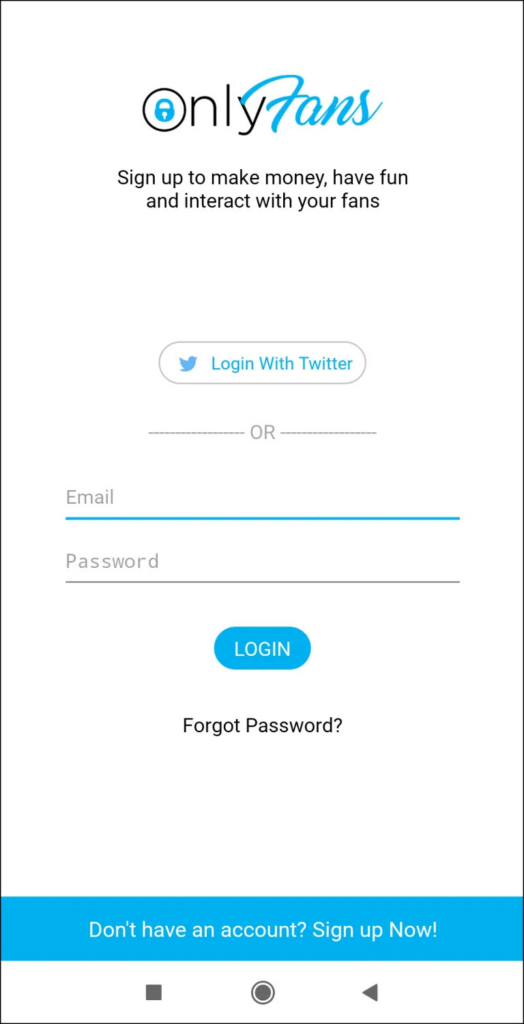
Step 2: Open Account Settings
Once logged in, locate the profile icon at the bottom right corner of your mobile phone screen. Tap on it to access the profile menu.
Within the profile menu, look for a gear icon or an option labeled “Settings”. Tap on it to proceed to the account settings.
Next, find “Account”, then tap it to access further account options.
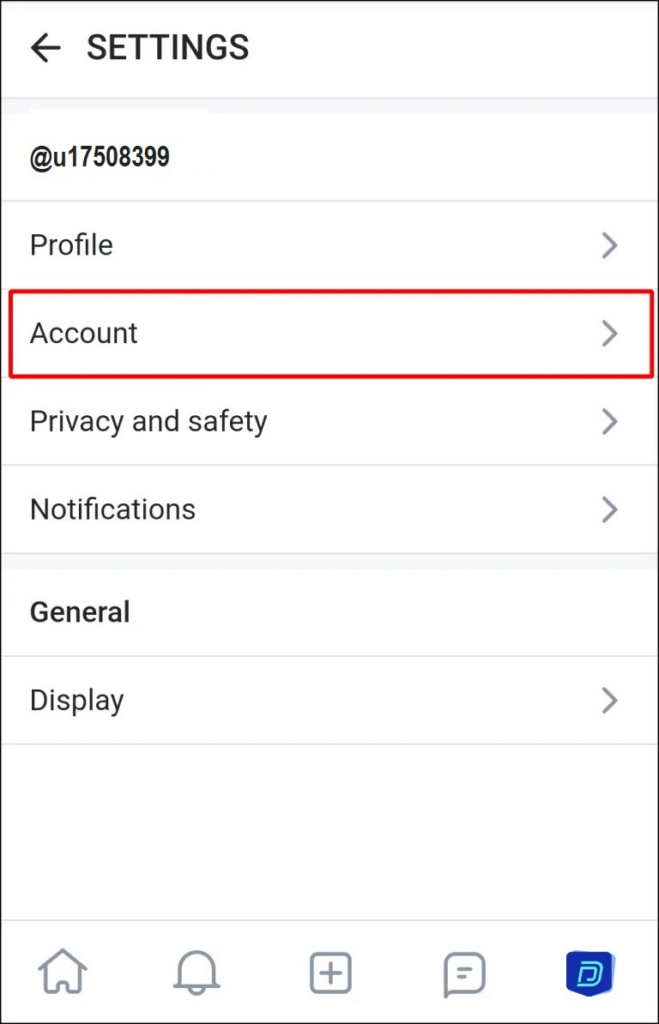
Step 3: Find the Delete Account Option
Within the account options, keep scrolling until you find the “Delete account” option. Tap it to start the process of deleting your OnlyFans account.
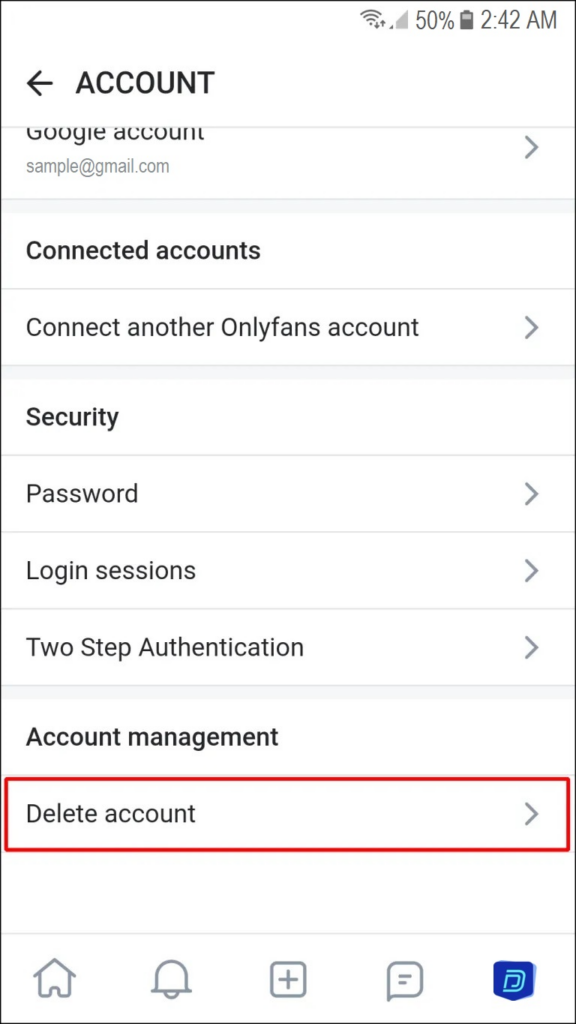
Step 4: Initiate the Deletion Process
After tapping the “Delete account” option, you will see a box with codes on the left.
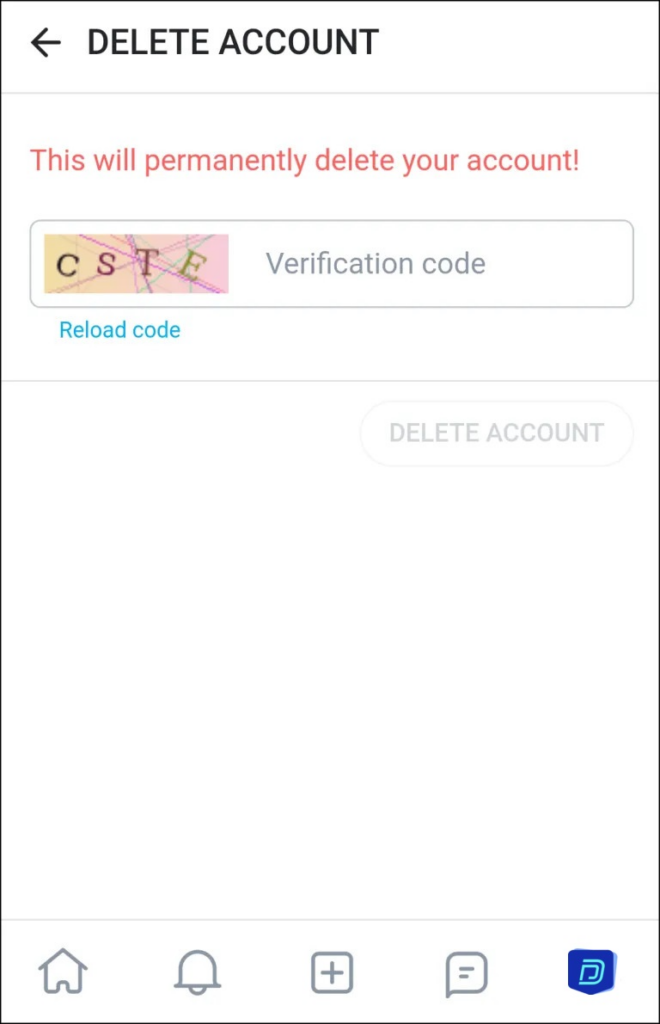
Step 5: Confirm Your Decision
After finalizing your decision, a confirmation message will appear asking if you’re sure about deleting your OnlyFans account.
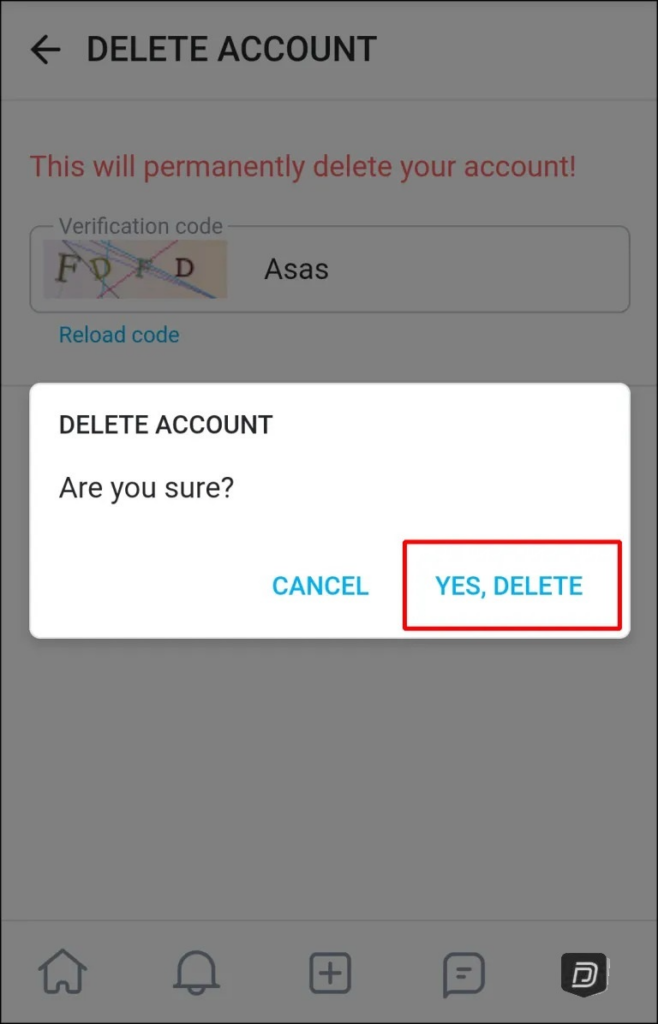
Deleting your account will result in the loss of access to any content, subscriptions, or private messages associated with it.
For creators, remember to withdraw any remaining funds or profits from your OnlyFans account before starting the deletion process.
Can You Retrieve Your OnlyFans Account After Deleting It?
If you’ve deleted your OnlyFans account and now find yourself wanting to retrieve it, you might be wondering if it is possible.
But once your OnlyFans account has been deleted, all data will be permanently removed from their platform. Deleted OnlyFans accounts can no longer be recovered.
How To Retrieve a Deleted Account Soon After Deleting?
Retrieving a deleted OnlyFans account soon after deleting it is not a guaranteed process, but you can follow these steps:
- Act quickly – When it comes to account recovery, time is of the essence. So do not delay and take quick action right away.
- Contact OnlyFans support – The best course of action for account recovery is to reach out to OnlyFans support directly. They’re the ones who have access to your account information and can guide you through the process, if possible.
- Provide necessary information – When contacting OnlyFans support, providing as much information as possible about your deleted account is vital. Be accurate and detailed about your data.
It’s equally important to reflect on your decision and make informed choices about your online presence.
Conclusion
Deleting your OnlyFans account can be done through simple steps on the website or a mobile device.
It is crucial to consider the irreversible nature of this action, as retrieving a deleted account may be unattainable.
It is also advisable to carefully weigh the decision to delete an OnlyFans account and consider alternatives before proceeding.


