Warning: OnlyFans Scams That You Should Know
DataProt is supported by its audience. When you buy through links on our site, we may earn a commission. This, however, does not influence the evaluations in our reviews. Learn More.
With almost 190 million users worldwide, OnlyFans is a famous content subscription service. It allows celebrities, influencers, and other users to share exclusive content with their ‘fans,’ who pay to access it.
OnlyFans is a secure website that allows creators to monetize their work and maintain anonymity. However, it doesn’t mean this subscription-based service is entirely safe and scam free.
In this article, we are going to discuss five OnlyFans scams and how to avoid them.
Let’s dive in.
OnlyFans Scams
OnlyFans is a promising platform for content creators to generate income. However, scammers still found a way to use this to deceive users of this platform.
Here are the top 5 OnlyFans scams to look out for.
1.Romance scams
Romance scams are when a scammer uses “love and affection” to gain your trust. Scammers exploit the vulnerability of people who want to find romantic partners online. This usually happens on online dating websites but can also occur on OnlyFans.
In June 2021, Leigh Dennis, a 24-year-old OnlyFans creator in Liverpool, targeted men using dating sites and OnlyFans and conned them for £35,000. This resulted in two counts of fraud being charged against her.
2. Phishing scams
Phishing scams occur when someone sends you a link through direct messages or emails. These links would redirect you to a fake OnlyFans website, where you are tricked into providing your personal information and financial details.
During the first quarter of 2023, 562.4 million reported phishing emails were already sent. This highlights the increasing need for individuals and organizations to protect themselves against phishing attacks.
3. Money requests scam
For some “creators,” it’s not enough that people pay the subscription fee to see their content. Some members will scam you for extra money for content that is supposed to be accessible when you pay the subscription fee.
In 2022, Federal Trade Commission recorded the different payment methods scammers use to get money from people. According to them, cryptocurrency and gift cards are two of the most common payment methods scammers use.
4. Identity theft scam
When a scammer pretends to be an OnlyFans creator using images stolen from other creators, identity theft scams happen. They go on dating sites, such as Hinge or OkCupid, to advertise their services on OnlyFans.
Through these fake accounts, these scammers can trick you into giving them money. They’ll even demand payment via PayPal or gift cards to get the content you desire.
Identity theft (5.9 million) and fraud complaints (1.3 million) gathered the highest reports in 2021 since 2018. This statistic exhibits how scams like these continue to increase as different social media platforms grow.
5. Guilt Tripping
Guilt can be such a powerful emotion. Unsurprisingly, some scammers targeting fans use this for monetary gain.
An example is an OnlyFans creator posting on her social media accounts that she’s going through a difficult time and is about to be homeless. She tells everyone to follow her OnlyFans account and asks them to tip her for extra content.
Additionally, this creator might accept thousands of dollars as a small loan. Then she blocks everyone who gave her money and disappears completely.
Staying Safe On OnlyFans
Federal Trade Commission reported 2.8 million online scam incidents in 2021. Hence, users should always use OnlyFans like any other social media account — with great caution.
Here are some things you can do to protect yourself from OnlyFans scams:
Make a separate bank account for OnlyFans
Setting up a separate bank account for OnlyFans will help you track the money you spend on the platform. It will also let you secure your main bank account from hacking, saving you from financial loss.
Avoid opening suspicious links
If someone sends a suspicious link, do not open it. Opening links can lead to a damaged computer and hacked accounts.
If you are looking for a tool to check if the link is safe, you can use the Google Transparency Report. This tool lets you know if the website is secure and free from malware and other tools used for phishing scams.
Copy the link you want to check. Paste it into the website’s search engine to verify the link.
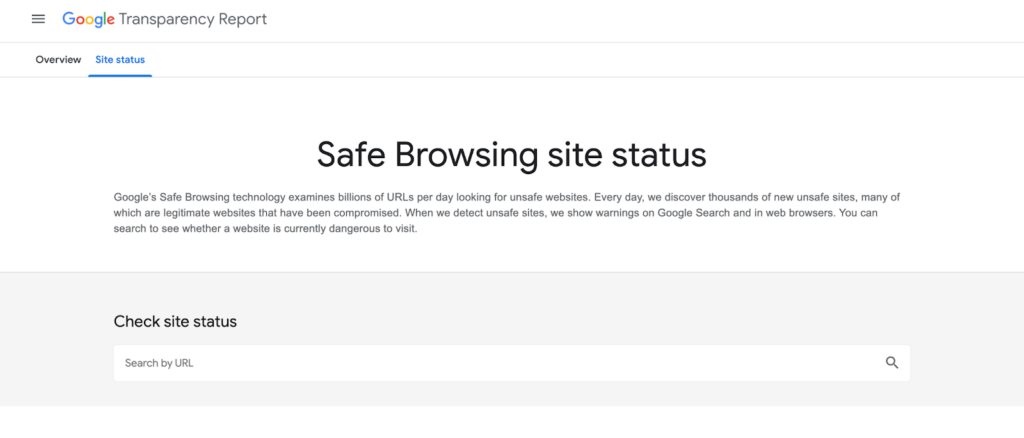
Set up your two-factor authentication
Two-factor authentication (2FA) is a great way to secure your OnlyFans account and ensure that you are the only one who can access it.
Using 2FA will give you a verification code for every login. Although this step has additional legwork, it will assure you of securing your account.
Aside from doing this, you can also change your password to a strong one. Remember to change it occasionally, especially if you experience suspicious activity.
Avoid putting your personal information on OnlyFans
Finding someone on OnlyFans is not exactly easy. However, whether you are a creator or a subscriber, you should be careful when putting your personal information on OnlyFans.
Avoid putting the following details on the platform:
- full name
- address
- contact numbers
- other information.
Remain as anonymous as possible to maintain your privacy and protect yourself from identity theft.
Use a Virtual Private Network
Using a VPN can keep you safe by protecting your IP addresses and data. This tool can ensure that your network is secure and nobody can trace your location.
Listed below are some of the trusted VPNs you can use:
ExpressVPN
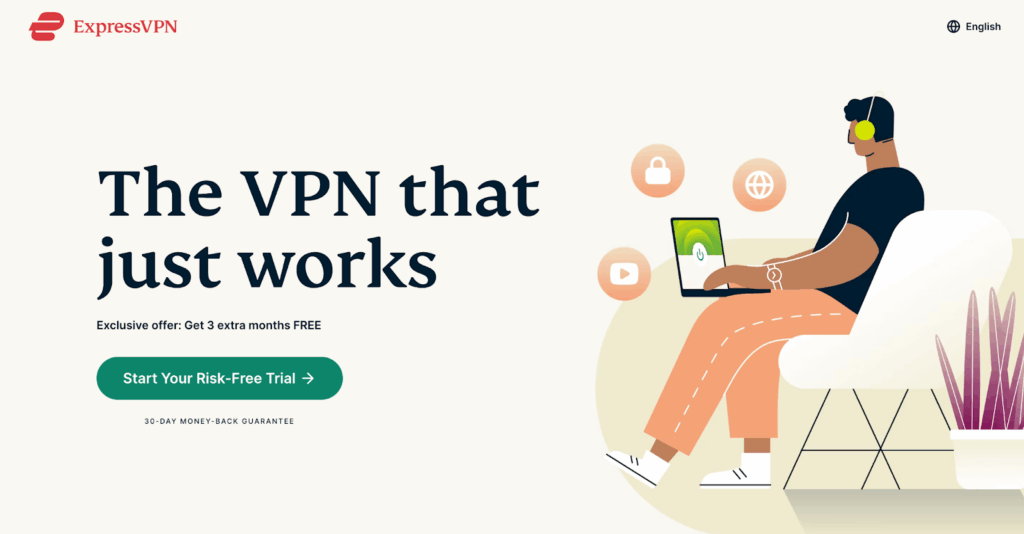
This VPN promises one-click digital security with its reliable encryption service. ExpressVPN has servers in 90 countries worldwide.
ExpressVPN also offers a money-back guarantee within 30 days if you are unsatisfied with its services. Additionally, they offer a free trial.
FastestVPN
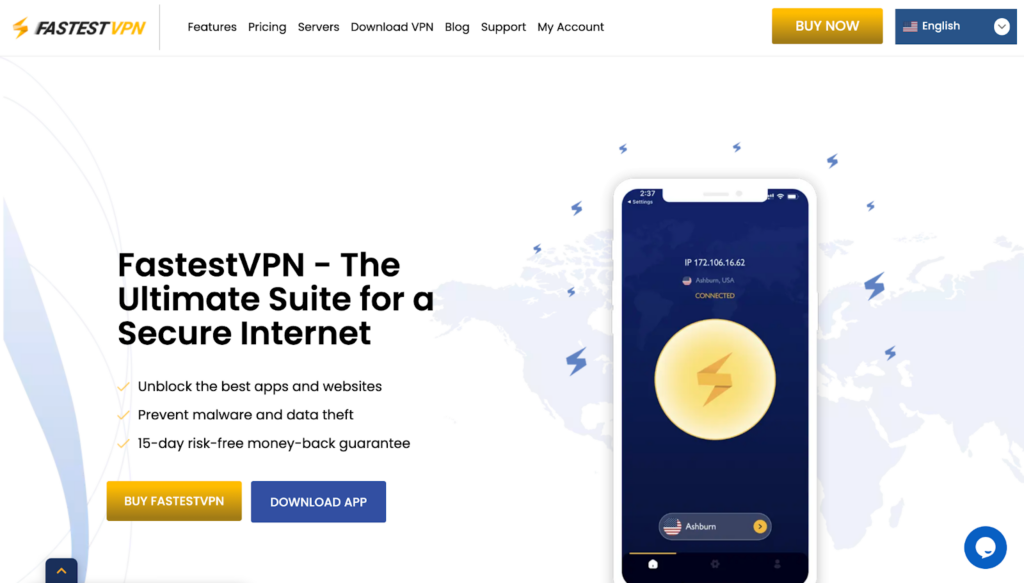
Installing FastestVPN on your router lets you quickly get protection on over 20 platforms. This VPN is compatible with major operating systems (OS), including:
- Android
- iOS
- Windows
- Mac
- and more.
FastestVPN also has one of the most affordable VPNs out there. You can enjoy their service for less than $1 monthly with a 15-day money-back guarantee.
NordVPN

Since its launch in 2012, NordVPN has gathered over 12 million users. This VPN allows users to benefit from a secure connection and choose from 5,000 server locations worldwide.
Final Thoughts
OnlyFans scams have become increasingly prevalent on the platform, with scammers using various tactics to deceive creators and subscribers alike. These scams range from fake accounts posing as legitimate people to hackers stealing personal information.
Creators and subscribers must be vigilant and cautious when using the platform. Remember to verify the authenticity of the accounts and be wary of any requests for personal information outside the website.
On the other hand, a collaborative effort between OnlyFans and its users is also a good step. These efforts will ensure a safe and trustworthy environment for all website users.


