How To Spy On Snapchat Without The Person Knowing?
DataProt is supported by its audience. When you buy through links on our site, we may earn a commission. This, however, does not influence the evaluations in our reviews. Learn More.
Snapchat is one of the most popular social media platforms worldwide, with over 333 million daily active users in the first quarter of 2023.
This platform has many unique features and makes sharing short-format videos, pictures, and messages easy.
Statistics show that about 34% of people say they use Snapchat more when hanging out with friends, as it has become a common way to capture memories.
While this app has become a staple social media platform for many people, it can be hard for parents to track their child’s online activities because of its auto-delete feature.
Fortunately, there is a way for parents to check on who is messaging their child without leaving a message or snap on read Discover how to do it in this article.
Legal and Ethical Disclaimer: This article focuses on parental control and aims to prioritize child safety. Accessing others’ information may be legally restricted in some countries. We do not endorse any illegal activities. Please ensure the legal use of suggested apps/websites in your country.
| 🔑 Key Takeaways 1. Snapchat’s auto-delete feature makes it challenging for parents to monitor their child’s online activities. 2. There are various methods for snooping on Snapchat without the person knowing, but it’s important to note that these actions may breach privacy and not always work due to security updates. 3. Surveillance apps like mSpy and KidsGuard Pro are available for parents who want to monitor their child’s Snapchat activity, but using such apps should be done ethically and responsibly. 4. Respecting others’ privacy and obtaining consent before monitoring their online activities is crucial to avoid legal consequences and maintain ethical standards in the digital world. |
Ways to Open a SnapChat Without the Person Knowing
Snapchat lets senders know when the person they messaged has viewed their message or snap. This can make it hard to snoop in on someone else’s phone because reading a message or snap automatically deletes it after viewing.
If you are a parent who wants to check on your child’s messages, there are a few ways you can try.
Below are some of the most common ways to check on a snap without the other person knowing or without leaving the message on read.
Using Flight Mode
This method is one of the most common methods to check on someone’s Snapchat. However, when not done right, the message you’re trying to read can be marked as “Read.” This is why it is important always to exercise caution when using this method.
Here’s how you can use your flight mode to check on someone’s messages on Snapchat:

Alt tag: opening snapchat messages
Step 1: Open the app and go to the chats page.
Step 2: Tap the profile icon of the chat you want to open.
Step 3: Before you open the snap, scroll the notification bar down to turn on flight mode. This icon is the one with the airplane symbol.

Alt tag: airplane mode iphone
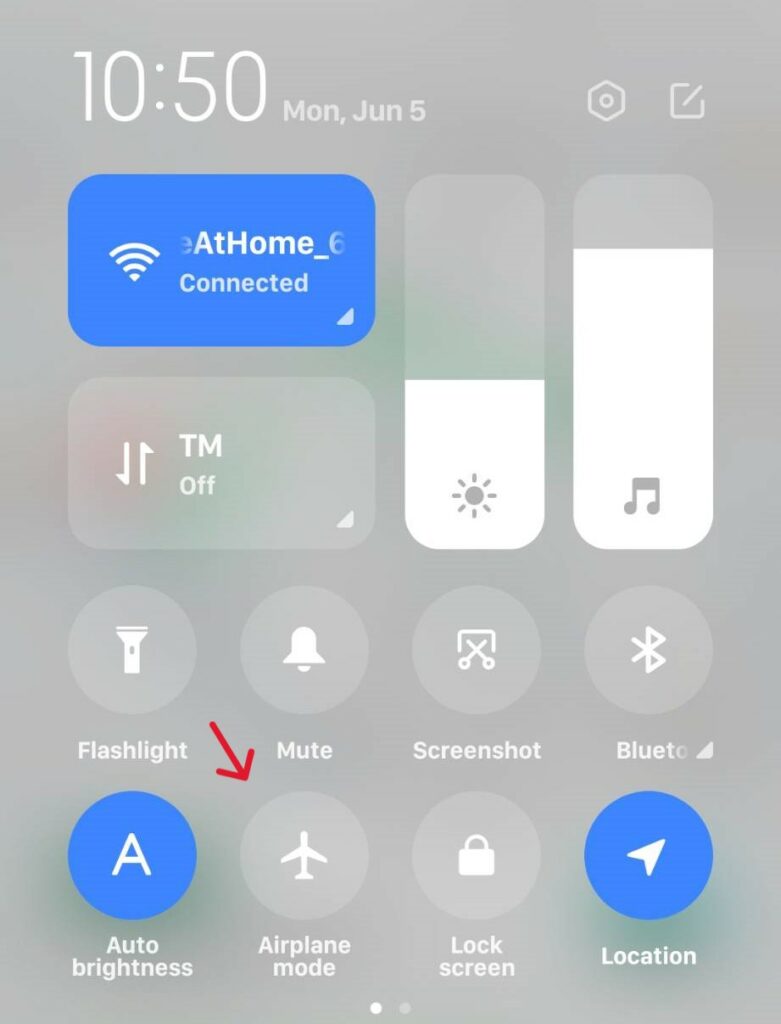
Alt tag: airplane mode Android
Step 4: Open the snap you want to view.
After reading the snap, here’s what you can do:
Step 1: Don’t turn off airplane mode. Go to the App Drawer.
Step 2: Open Settings > Apps > Snapchat.
Step 3: Tap Storage > clear cache.
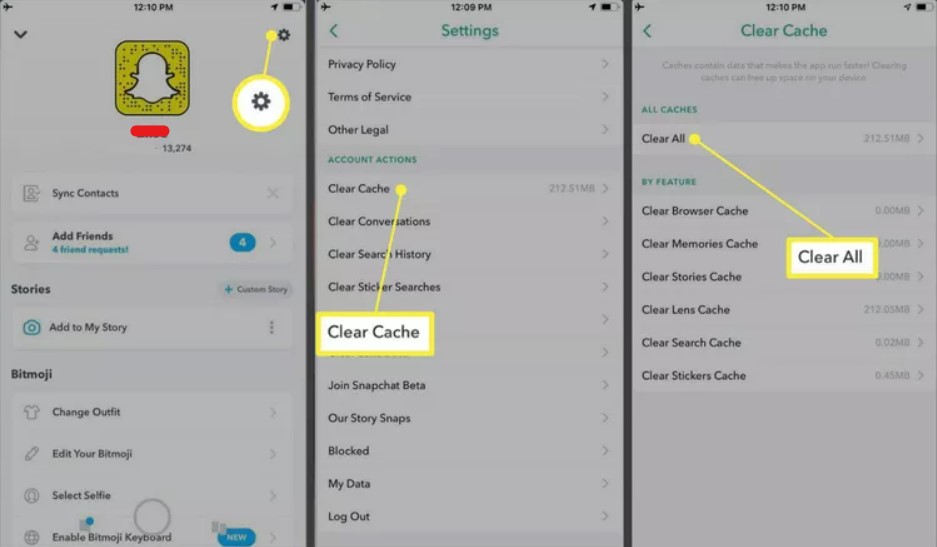
Due to security and privacy updates, this might not always work. If this method doesn’t work, you can use the Peeking Method.
Using Peeking Method
Snapchat has this feature that allows users to “peek” into a message without fully opening it. Here’s how you can do it:
Step 1: Open Snapchat and go to the chats page.
Step 2: Place your finger above the person’s message you want to “peek” into.
Step 3: Slide your finger to the right, about 3/4th of the screen, but avoid opening the message completely.
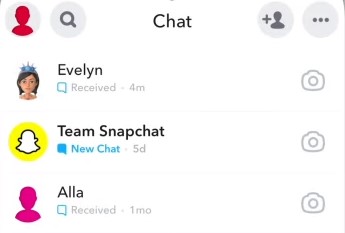
This method is completely free and does not require installing other software. However, this only works when you are opening a plain message and there’s no snap.
Using mSpy
Cell phone spy apps like mSpy allows parents to monitor a linked device’s (like their child’s) social media activities. This ensures the child is in a safe environment, especially when using social media platforms like Snapchat.
To use mSpy, here’s how you install it:
Android:
Step 1: Go to Play Store and tap your profile icon at the top right corner of the screen.
Step 2: Tap ‘Play Protect.’
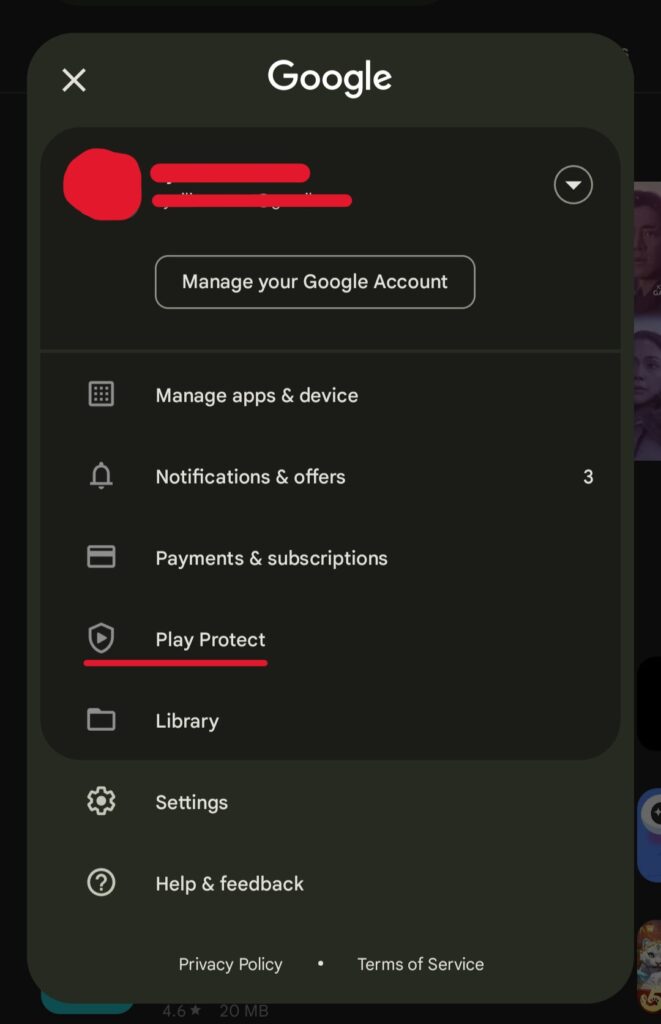
Step 3: Tap the Setting button at the top right corner and toggle off the ‘Scan apps with Play Protect.’
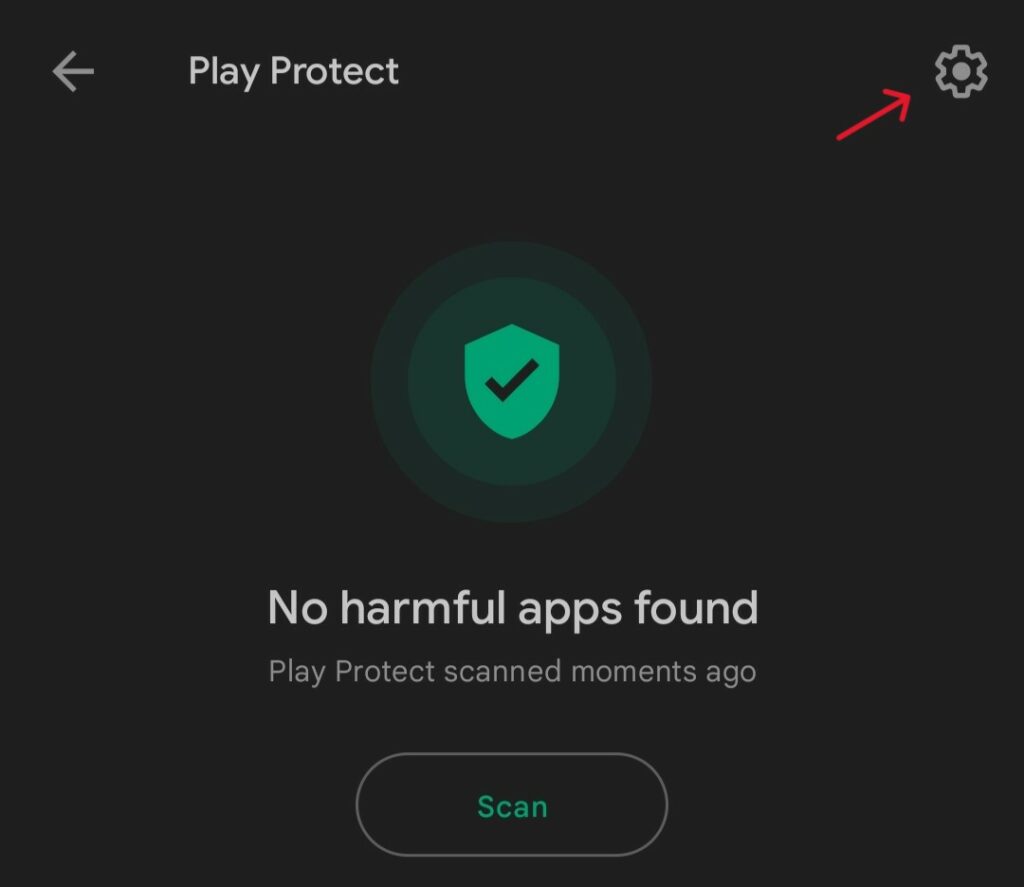
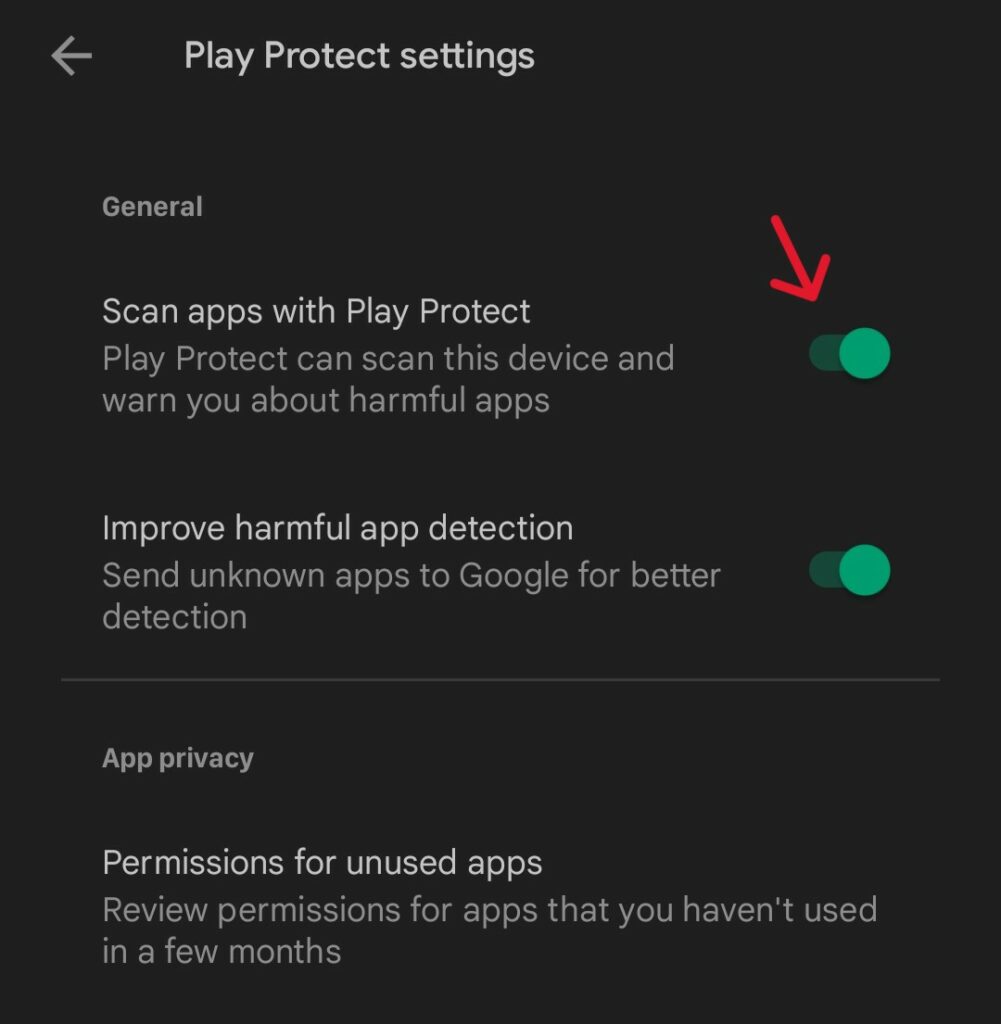
Step 4: Return to the main screen and go to Settings > Apps > Google Play Store > Notifications > Disable the Show Notifications.
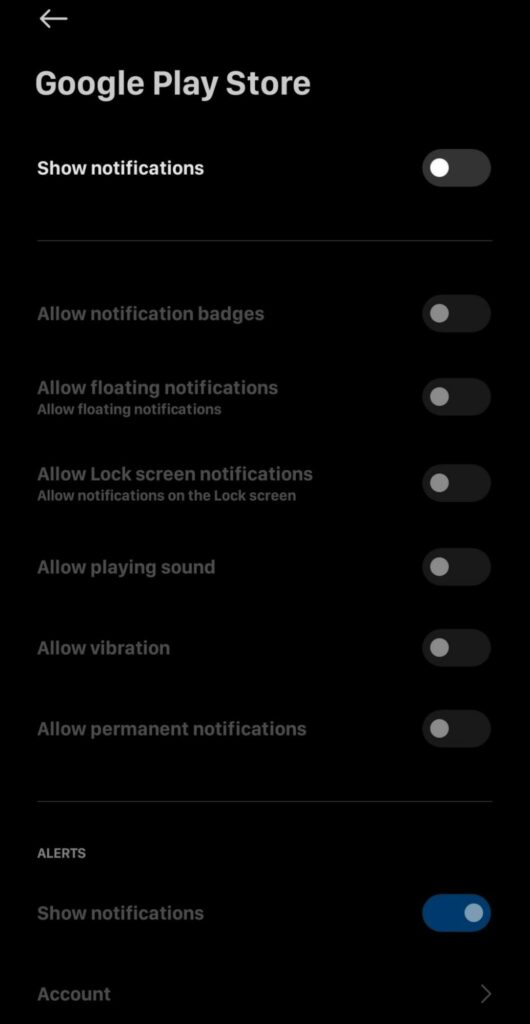
Step 5: Open Google Chrome and input b55y.net/a to download the application.
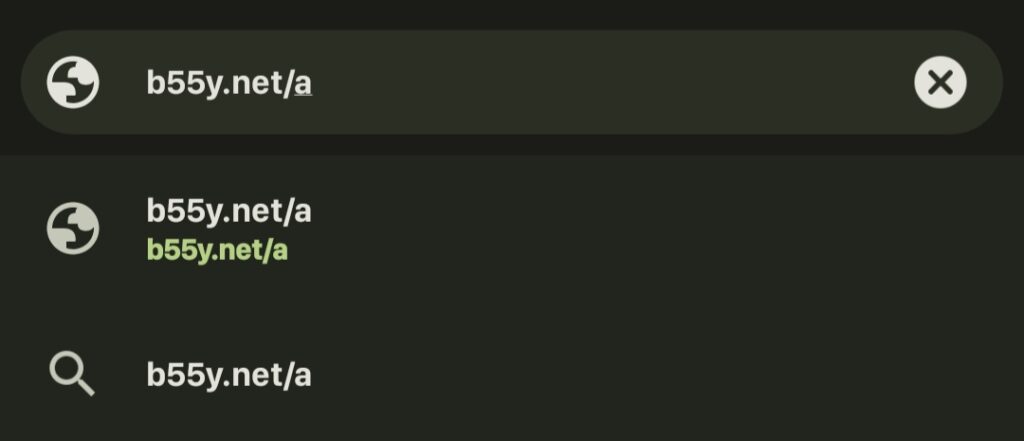
Step 6: Pass the captcha verification and click Download.
Step 7: Open the downloaded file > Settings > Allow from this Source > Install.
Step 8: Enter the registration code you found in your installation process email and tap ‘Complete Installation.’
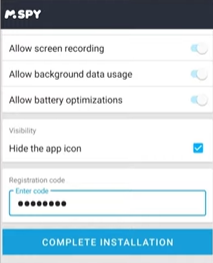
Step 9: Log in to your mSpy account and link the target phone.
iOS:
Step 1: Choose the iOS device > iCloud Sync installation method after purchasing a subscription.
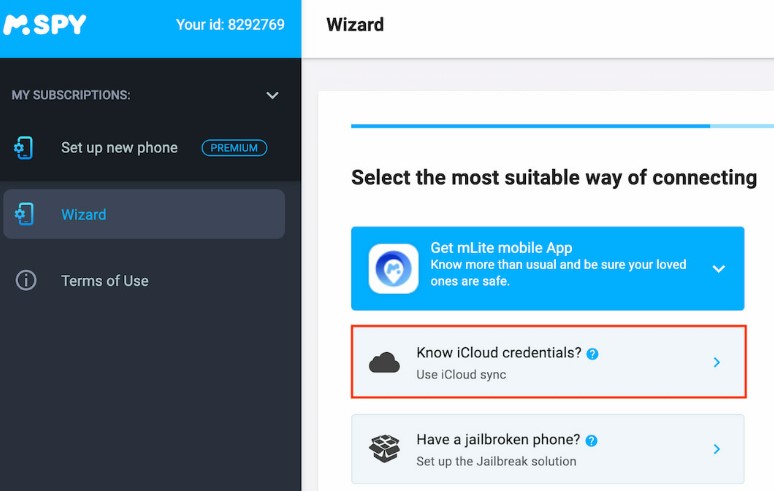
Step 2: Log in to your account.
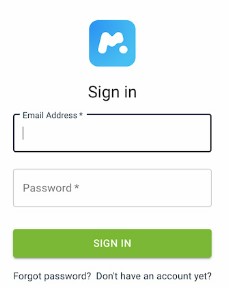
Step 3: Enter the target phone’s iCloud credentials to link the devices.
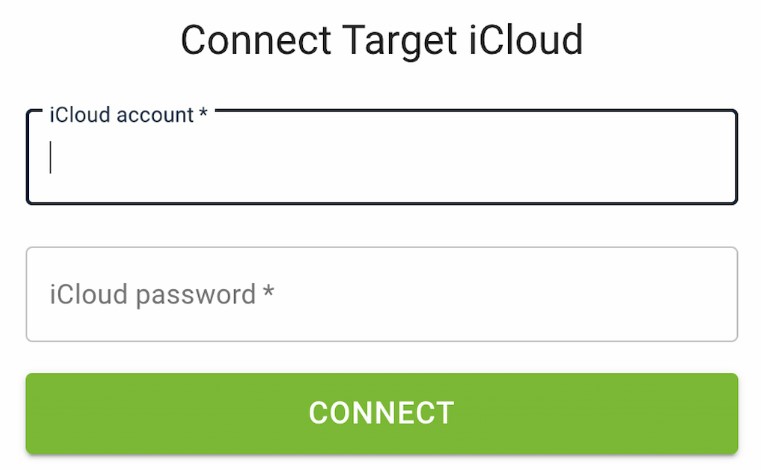
Step 4: Two notifications will be sent through email, and a 6-digit code for 2FA confirmation as added layers of security.
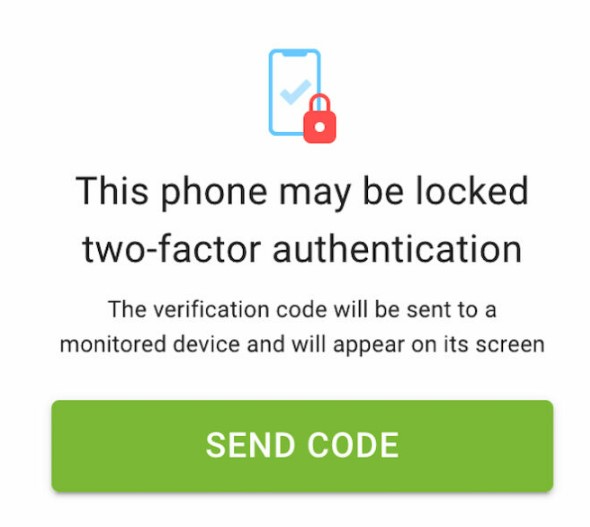
Step 5: Enter the code to your mSpy account to finish the linking process.
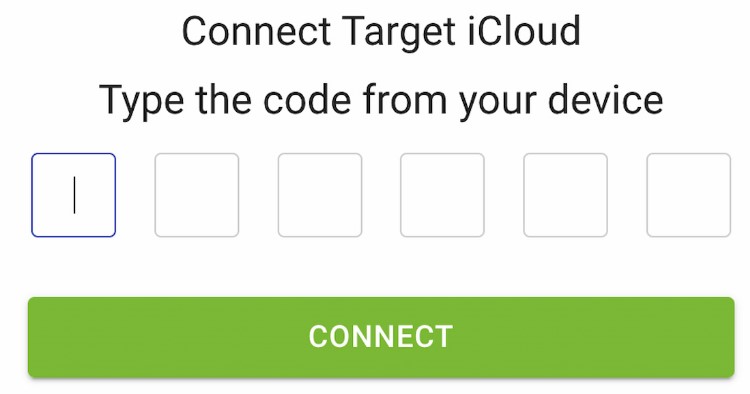
Once you link your account to the target phone, here’s how to start monitoring:
Step 1: Go to your mSpy control panel.
Step 2: Open the side menu and tap Snapchat under the Social Apps section.
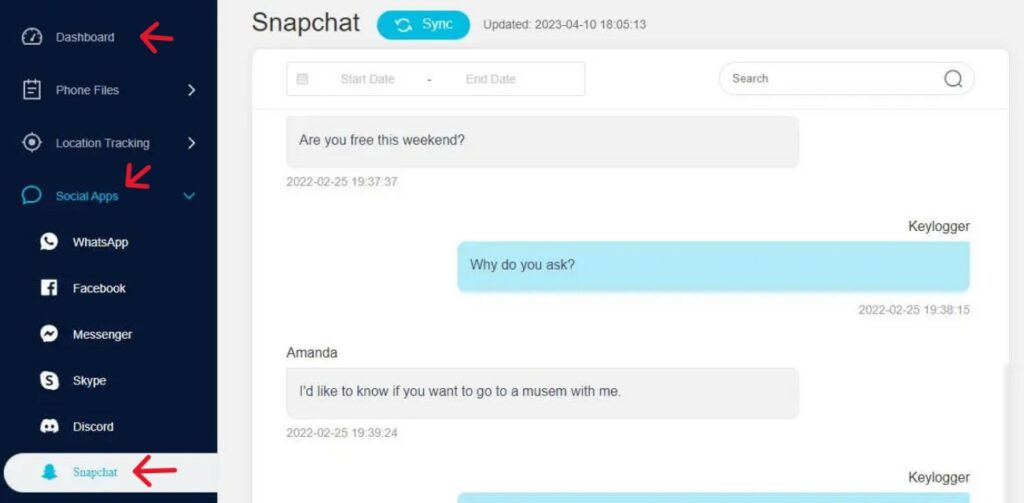
A one-month plan for mSpy costs $48.99, $28.00 per month for a three-month plan, and $11.67 per month for a 12-month plan.
These plans include features like screenshots and syncing the messages to yours in real-time, seeing wiped messages, and tracking every media content and message sent with time stamps.
| ✅ Pro tip! The mSpy symbol in the menu can be hidden, which means any indicators of it running can be out of the owner’s sight. |
KidsGuard Pro
KidsGuard Pro is a cell phone tracker that allows users to read text messages from messaging apps like WhatsApp, Snapchat, Discord, etc. It’s a parental control app that can help parents block inappropriate words and websites to create a safer online space for children.
Here’s how you can set up KidsGuard Pro:
Step 1: Use your email address to create an account at the KidsGuard Pro website and purchase a pricing plan. Download the application on the target device.
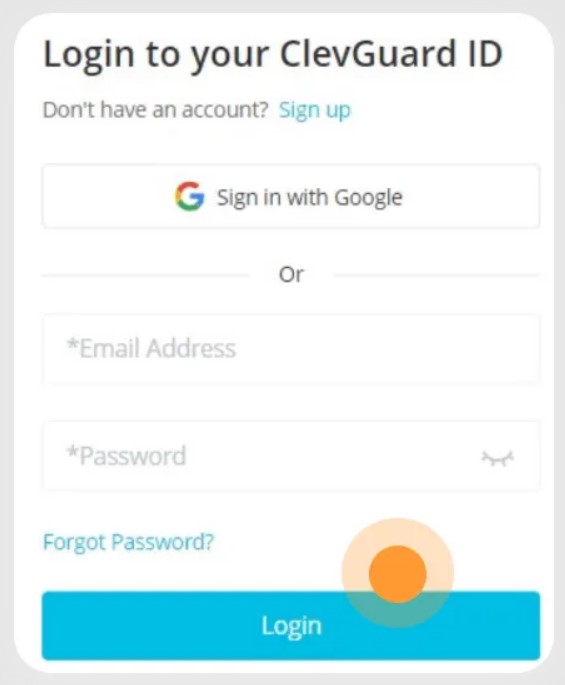
Step 2: Log in to the app and follow the on-screen setup wizard to allow the necessary permissions on the target device. Once done, the app icon will disappear and is in stealth mode.
Step 3: In your preferred device, log in to the KidsGuard Pro website and monitor someone’s Snapchat by clicking Dashboard > Social Apps > Snapchat.
This software operates in stealth mode. It will not ask you for the login details of the target user’s Snapchat; you can log in without logging out.
KidsGuard Pro’s pricing varies from a 1-month plan of $39.99, a 3-month plan for $19.99 monthly, to a 1-year plan for $9.16 monthly.
| ✅ Pro Tip! You can use this program for monitoring without engaging in rooting or jailbreaking actions. |
Bottom Line
It can be scary to let children navigate the world without any supervision. The dangers are always surrounding them so it is important as parents to take measures to ensure that their children only consume media appropriate for their age.
Technology has become a double-edged sword, offering both security and insecurity; therefore, it’s crucial to exercise caution and refrain from intruding upon someone’s privacy without their consent, as this can result in legal repercussions.


