How To Detect and Remove Spyware From an Android Phone
DataProt is supported by its audience. When you buy through links on our site, we may earn a commission. This, however, does not influence the evaluations in our reviews. Learn More.
These days, security and privacy breaches are common occurrences on smart devices, so this guide will teach you how to detect and remove spyware from your Android phone.
Like other kinds of malware, it can be a bit tricky to learn how to detect spyware on an Android phone because of its ability to attach itself to a device’s operating system and into its overall functionality as a further disguise.
To fight malware properly, we first need to know what it is, how it works, and how to detect it on our devices. Let’s start at the beginning and define what spyware is first.
Spyware Definition
Spyware is a type of malicious and sometimes tricky to remove spy software primarily used to monitor a person’s device and online activities. Some uses may include gathering sensitive data such as passwords and keystrokes, observing how your children use the internet, or overseeing the activities of employees in an organization.
Regardless of the reason, this malicious software has certain effects on a device that may help you detect phone spyware on Android.
Types of Spyware
There are numerous different versions of spyware, each tailored to a specific task. Some of the most popular categories include:
- Password stealers
- Keyloggers
- Sound and video recording spyware
- Information stealers
- Mobile spyware
- Cookie trackers
- Banking trojans
How Spyware Gets on an Android Phone
Before we delve into how to detect spyware on an Android phone, it’s essential to know how spyware gets on a device in the first place.
Despite all the caution we can exercise, all it takes is one short connection to an unsecured public Wi-Fi network, and spyware can have a way into our device.
Android spyware file names often mimic those of real programs, and a common trick (shared with most other malware) is getting users to execute a file that the user thinks is something useful, like a legitimate app.
There is also the use of phishing messages through SMS. When the victim of a targeted attack clicks on such messages, a background download of the spyware will occur without their knowledge.
Common Spyware
Some of the spyware files downloaded to an Android device stay hidden after download and perform all their activities while running in the background. Whether you can detect spyware on the phone easily or not, here’s a list of some of the most common spyware apps you can find.
Since hackers come up with new spyware every day, this list is not exhaustive. It also includes not only malicious spyware used by hackers but also software you could buy and install to monitor your children’s use of the internet, for example.
- Highster Mobile
- Auto Forward
- Daddy’s Eye
- Spyzie
- Hoverwatch
- Spy Video Recorder
- Cocospy
- FlexiSpy
- HelloSpy
- XNSPY
- PhoneSpector
- Qustodio
- iSpyoo
- mSpy
- Ino Spy
- SpyEra
How To Detect Spyware on an Android Phone
The best way to detect spyware on your phone is by either using antivirus/anti-malware tools or checking your device for strange behavior. Some signs of possible spyware or other malware infection include the following:
Slow Speed and Performance
This is one of the most common behaviors that can help you detect spyware on a phone. If your device is suddenly slow or sluggish and you’re not running any intensive apps yourself, it’s a pretty good sign that something is amiss.
Increased Data and Battery Consumption Rate
This one also stems from the extra background work your smartphone is doing. Spyware activities such as searching your phone for sensitive information and uploading it elsewhere take up valuable resources and drain your device’s battery faster.
Strange Apps and Web Pages You Do Not Remember Downloading or Visiting
Another common sign are activities on your phone that you have no memory of. One may be tempted to ignore this sign, but it is helpful when you need to locate spyware on an Android device.
Unsolicited Ads and Pop-ups
Spyware may also come with adware as a package deal that you did not sign up for. These random pop-ups make it increasingly difficult to navigate your device, and adversely affect the user experience.
Difficulty Accessing Password-Protected Apps and Web Pages
What happens here is that the spyware uses a spoofed browser on your login attempt. It then collects your login information and communicates it to a third party. Of course, it does this without you realizing it, at least until it is too late.
Disabled Anti-Malware Software
If the tools you’d normally use to help scan your phone for spyware suddenly aren’t working, it could be a sign that your device is already infected. Bundled malware can attack different aspects of your system, and the best way to freely take over it is to first get rid of the programs designed to stop it.
Strange and Frequent Text Messages and Emails
We already mentioned above that targeted devices typically receive text messages and emails that look to trick them into manually installing spyware. These messages may take the form of links, codes, or symbols. Such codes may even pretend to be authentication codes for gaining access to your social media accounts.
Noises During Phone Calls
If you are sure that the static and beeping sounds you hear during phone calls are not a result of poor signal, check for spyware on your Android device. These sounds are produced when your calls are tapped, or from call recordings made by the spyware your smartphone is infected with.
Unusual Behaviour
When you notice unusual behavior like sudden sleeping and waking up of your phone or tablet, random reboots, and difficulty powering off or rebooting your device, there may be spyware or other malware on your device.
How To Remove Spyware From Android Phones – A Step by Step Guide
Now that we have familiarised ourselves with the ways spyware can get on an Android phone, and the common spyware names and signs to look out for, we will now learn how to find and remove it.
You should pay attention to small details because spyware is designed to work in the background and go undetected. Still, its activities and effects on the infected device can help you find spyware on Android easier.
Option 1: Finding Spyware Through Android Phone Settings
You can find traces of spyware activities by looking through the phone settings app on your Android phone.
- Launch the Settings app.
- Click on Apps or Applications, depending on the terminology your device uses.
- Click on the burger menu or the three vertical dots at the top right corner of your screen.
- Click on Show System Processes or Show System Apps.
- Conduct a thorough review of the list of applications displayed and look for anything suspicious or unfamiliar.
- Proceed to uninstall any hidden spy phone app on your Android device that you manage to discover.

Option 2: Finding Spyware Through the Downloads Folder
Another way to detect unwanted files such as spyware on your device is to check the downloads folder. Here’s how to do it:
- Launch the My Files or Files app.
- Click on Downloads. This folder contains all files, no matter the type or format, that have been previously downloaded on the device).
- Conduct a thorough review of the list to see whether there are suspicious-looking files or apps you don’t remember downloading.
- Proceed to delete them.
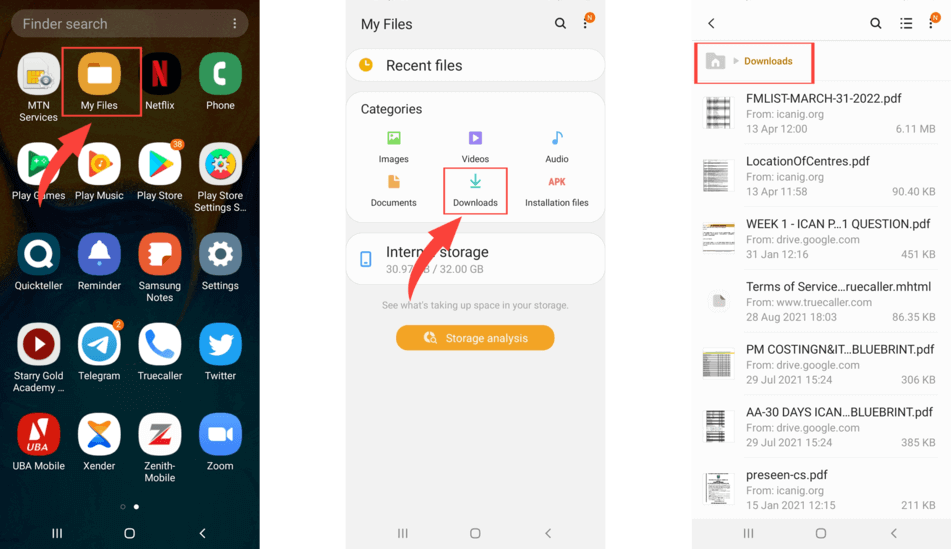
Option 3: Finding Spyware Through an Android Spyware Scan
Using antivirus software is the fastest and probably best way to locate spyware on an Android device. Let’s see what steps you should take:
- Download a free version or, better still, purchase antivirus software. Ensure that the program is safe, legitimate, and compatible with your device. Seek professional guidance where necessary.
- Run a scan of your Android device. When you scan your phone for spyware with a dedicated app, you’ll have much higher chances of detecting it.
- Proceed to delete the spyware. The antivirus program may automatically do this or prompt you to approve the deletion.
When you have completed any or all of the processes above, you are advised to clear your browser cache. You should be able to find spyware on Android with one of the three options stated above – if you don’t, your device may be infected with a different type of malware.
How To Prevent Future Spyware Attacks
Since Android phones are generally the most targeted devices for spyware and malware, it is good to take further steps to protect your phone or tablet. Here are some ideas you should consider:
Install Antivirus Software
Antivirus software is not only used to scan and remove spyware but to block spyware on Android phones, too. When your device is exposed to a threat, the antivirus promptly alerts you to either leave the website or cancel an ongoing download. Alternatively, it can block harmful data from such sites or stop you from downloading the file in the first place.
Perform Frequent Password Changes
Spyware is designed to collect sensitive information like login details for bank apps on your phone. Frequent changes of these login details will ensure that even if hackers somehow get access to your data, it may be outdated by the time they choose to use it (this, of course, assuming that you’ve since cleaned your device from spyware).
Browse Only on Secure Sites
Carefully looking at website links before clicking on them helps save you the hassle of figuring out how to detect spyware on your Android phone in the first place. The links to safe and verified sites usually begin with HTTPS, with the S at the end denoting that they are secure.
Beef Up Security on Your Android Phone
This is important when you have suspicions that a third party may obtain physical access to your phone. You can include a face identification or fingerprint logins to make it more difficult for others to unlock your phone, even if you lose it or it gets stolen.
Update Your Phone Regularly
Regular updates of your phone’s operating system will give the device the latest security updates and make it easier to find and uninstall hidden spy phone apps on Android devices.
Avoid Downloading Suspicious Apps
Pirated Android apps are common nowadays and easy to find on third-party sites. You should resist the temptation to download such apps, no matter how enticing they seem. They often come with spyware embedded in them and should not be trusted.
We are not saying you have to restrict your downloads to Google Play only, but take extreme caution when getting your apps from other sources, especially if they are not verified app marketplaces.
Don’t Click on Pop-Up Ads
Most pop-up ads can be convincing with bogus promises of cash and free items. These should be avoided at all costs as they are easy ways to secretly download spyware.
Final Thoughts
Learning to remove spyware from an Android phone is an important skill to master, as you could otherwise lose more than just money. If your banking activities and even your location at any given time are known to third parties without your consent, one can only imagine what bad actors who get such information could do with it.
Android users are advised to pay close attention to any signs that their devices may be attacked and be careful with the sites they visit and the files they download. The best policy is still to install antivirus software to block spyware on Android devices before it can even get a chance to do some damage.


